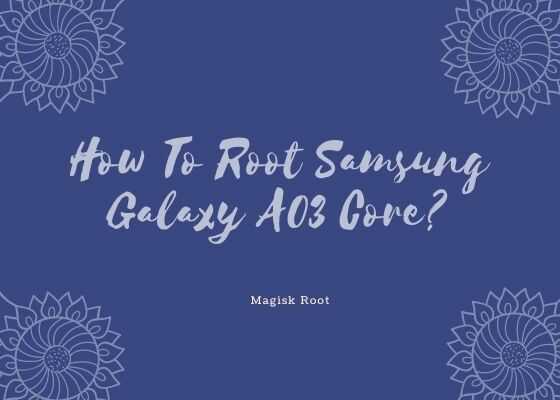This tutorial will help you to root your Samsung Galaxy A03 Core SM-A032F using the Magisk application.
Please note that this rooting method uses the popular Magisk app along with Odin and it is also compatible on all Galaxy A03 Core models like SM-A032F & SM-A032F/DS. Further this method is also 100% working on Android 11, Android 12 & all the latest firmware.
I know you are very much excited to root your A03 Core now. However rather than going directly to the tutorial please let me give you a brief introduction to it’s specifications first.
A brief intro to Galaxy A03 Core specifications
The Samsung Galaxy A03 Core is a budget phone with a 6.5 inches PLS TFT touchscreen display having 720 x 1600 pixels screen resolution. A03 Core is based on the Unisoc SC9863A chipset, it also comes with 32GB of storage and 2GB of RAM.
When it comes to the camera department it is lacking all the glitter, as it has only a single rear and selfie cam. However it has a decent 5000 mAh Li Ion battery which gives pretty long backup.
Now lets proceed to the rooting tutorial.
Before proceeding any further please make sure that you have made a complete backup of your phone to prepare for worst case scenario. Also keep in mind that rooting will void your warranty and samsungsfour.com will not be liable for any loss of data nor bricking of the device.
Steps to root Samsung Galaxy A03 Core using Magisk app
1. First you need to perform the OEM unlock and enable USB debugging on your Galaxy A03 Core device.
To enable “Developer Options” on your Galaxy Smartphone go to Settings>About phone>Software Information, and tap on the “Build number” 10 times until you get a message that you are a “developer“.
Once done you will see an additional menu entry in the “Settings” main menu called “Developer Options” as shown below in the screenshot.
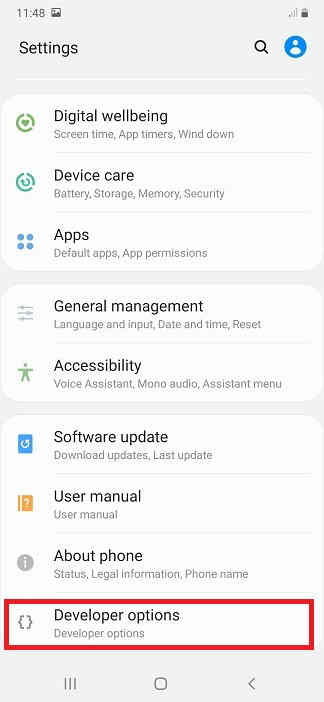
Once you have enabled the “Developer Options” tap on it and you will see a similar screen as shown below (These are from One UI 2, if your UI version is something else slight difference maybe there).
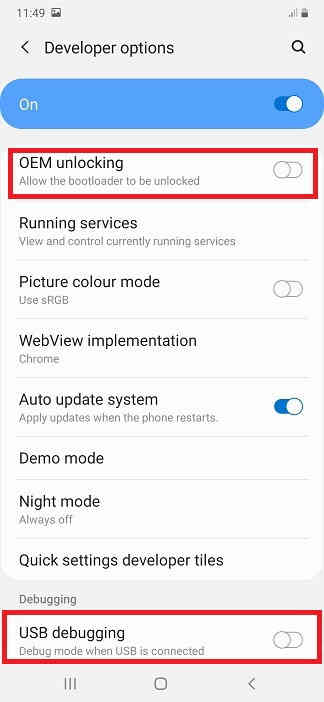
Now tap on “OEM unlocking” and “USB debugging” to enable it. If you get a popup warning, tap enable if you would like to proceed.
Also you may need to enable it from the Download Mode. This is a new security feature on the latest version android firmware.
For that first switch off your phone and connect it to the PC using a USB cable and press and hold the Volume Up and Volume Down keys together until you see the bootloader screen as show below.
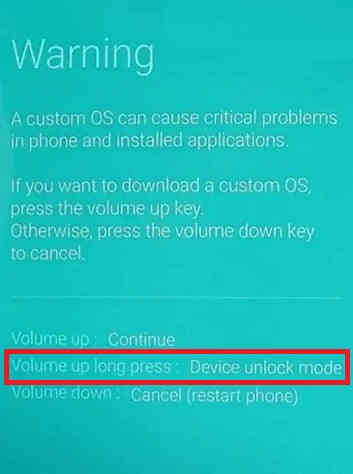
Next please long press Volume Up key to enter “Device unlock mode.”
For that you may also try the below tutorial which will help you to enable the same.
- How To Enable USB Debugging And OEM Unlocking On Samsung’s Galaxy One UI?
- How To Unlock Bootloader On All Galaxy Android Smartphones? (Latest Updated Method)
2. Now download the “Magisk App” from the below link.
After downloading please install it. Kindly make sure to allow installations from “Unknown Sources” from the “Settings”->”Security” before trying to install apps from outside of Play Store.
3. Now download the same firmware version which is currently present on your phone to your computer. To know the “AP”, “CP”, “CSC” version of your phone try the code “*#1234#” into your phone’s dialing keypad.
Download Firmware Files
Please use the below links to download the firmware for your Samsung Galaxy A03 Core
- Download Stock ROM for Galaxy A03 Core: SM-A032F, SM-A032F/DS
Once downloaded please extract the file and you will get similar files like shown below.
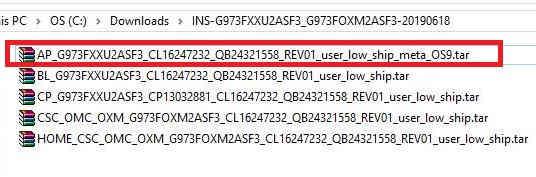
4. Now check for a file with “AP” in the starting as shown in the above image. Now copy that file alone to your phones “Internal Storage“.
5. Once done open the “Magisk” app and tap on the “Install button” near to “Magisk“. Please check the below screenshot for reference.
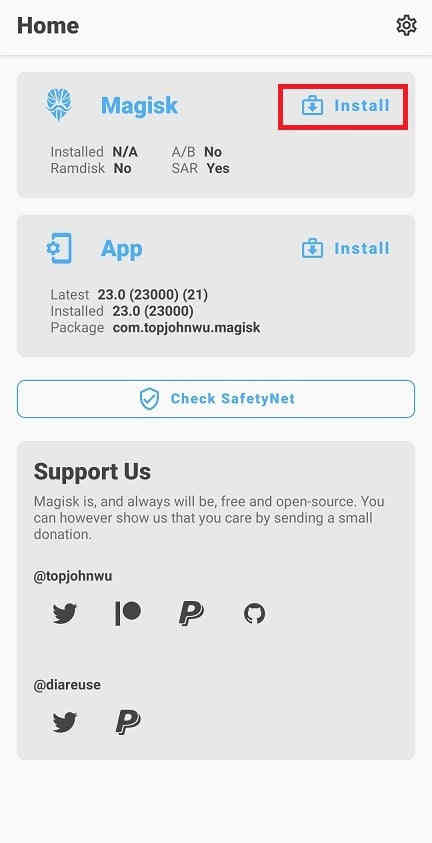
6. When you get the below page tap on “Next“.
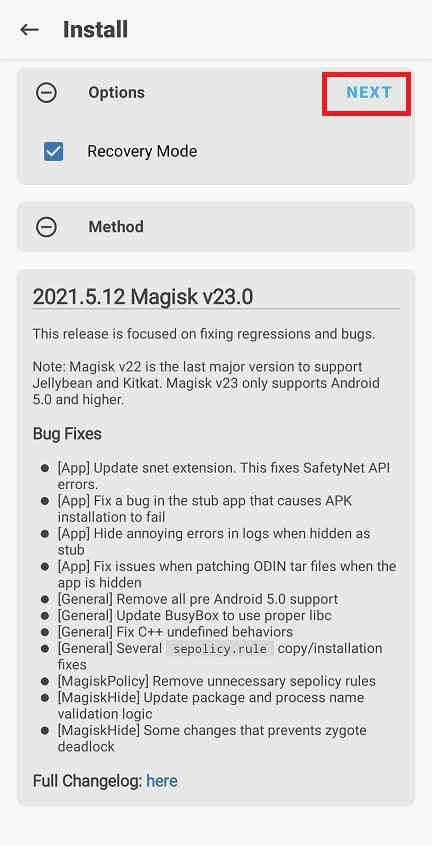
7. Now you will get the below page, there you need to tap on “Select and Patch a File” and select the “AP” file you have already copied to your Galaxy A03 Core’s internal storage. Now this file will be patched and will be named as “magisk_patched.tar“. It will be found in the “Downloads” folder. Copy that file back to your computer desktop.
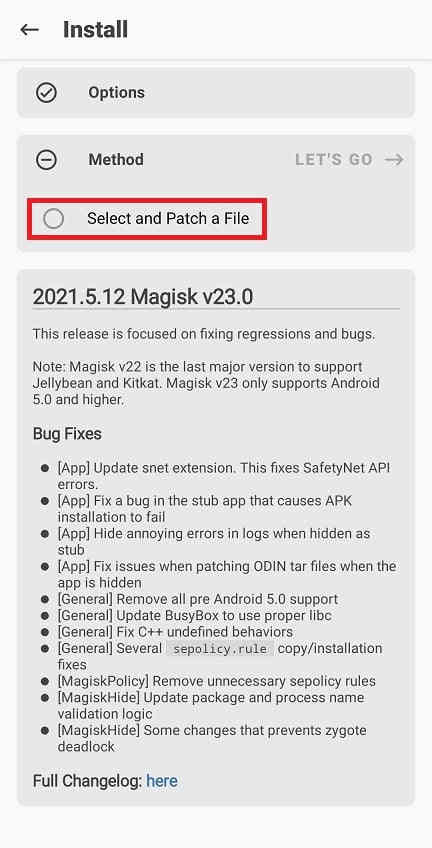
8. Once done please switch off your phone and enter it into the “Download Mode”. First you need to connect your phone to your PC using a USB cable. To enter into the download mode first you need to enter into the “Recovery Mode” for that press and hold the “Vol Up” + “Power” buttons at the same time and release the “Power” button when you see your phone model number on the screen. Now you will be entered into the “Recovery Mode”.
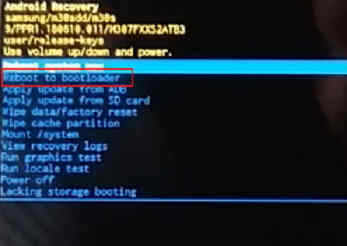
The above image shows the “Recovery Mode” menu. Here select the “Reboot to bootloader” option and confirm the action to enter into the “Download Mode”. Please use “Vol Up” and “Vol Down” buttons to toggle through the options and “Power” button to confirm a selection.
9. Now download the latest Odin app from the below link.
Once downloaded please open the “Odin.exe” file and tap on the the “AP” button and select the patched file (“magisk_patched.tar“) which was copied from your phone back to your computer. Also please click “BL”, “CP” and “CSC” buttons on the Odin and select appropriate files. Please ignore “UMS/Home CSC“.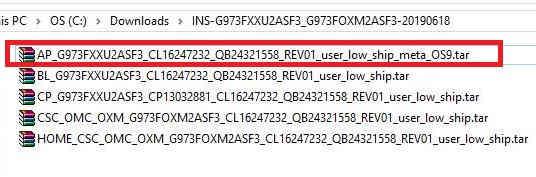
Now go to Odin’s “Options” tab and uncheck “Auto Reboot” and click the “Start” button in the Odin to start the flashing process.
Once flashing is finished enter your phone into “Recovery Mode” again and perform a “wipe data/factory reset”. And reboot your phone. When booted up your A03 Core will be rooted with super user privileges.
Hope you haven’t got any issues when doing the above steps. If not you are good to go and have successfully rooted your Galaxy A03 Core using the Magisk Android app.
Troubleshooting
No matter what how hard you try there can be errors and issues when you do the rooting. Don’t worry because we have all the solutions for normal errors that may occur on your A03 Core during the rooting process. Please have a look at them below.
- How To Resolve Odin Flash Failed Error On Galaxy Smartphone? (All Error Solutions)
- How To Resolve “Verification Failed, Unable to restart your device” Error On Galaxy Smartphone? (Updated)
- How To Fix “An Error Occurred While Updating The Device Software” On Galaxy Smartphone?
Normal queries for this tutorial
- How to Root Samsung Galaxy A03 Core SM-A03 SM-A032F, SM-A032F/DS using Magisk?
- How to get root access on my Samsung Galaxy A03 Core?
If you have faced any issues while trying to root your Galaxy A03 Core, please feel free to post it in the comment section below, don’t worry I will help you as fast as I can.
If “How To Root Samsung Galaxy A03 Core? (SM-A032F)” tutorial really helped you, please give a like/share on social networking websites.