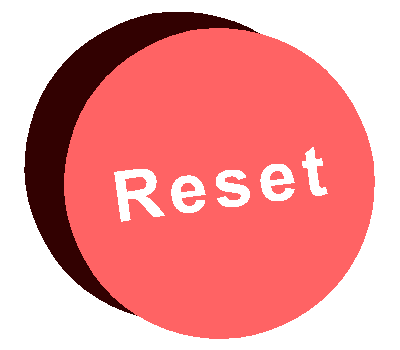We cannot predict what’s going to happen next to your Smartphone, but in most cases a hard/factory data reset will solve the problem. But do you know how to hard/factory data reset your Samsung Galaxy S7 or S7 Edge? If not then please continue reading because we are going to explain all the methods to factory data reset your device.
Before proceeding make sure that you took complete backup of all your apps, contacts, notes etc before resetting your Galaxy S7 or S7 Edge as this process deletes all the data on your phone memory. In the next step we are going to explain how we can take a complete backup of your phone.
How to take backup of your Galaxy S7 and S7 Edge?
Step 1
Follow this path: Settings->Backup and Reset
Step 2
Alternately you can back up all your app data by installing this dedicated backup app; “App Backup & Restore” from play store: https://play.google.com/store/apps/details?id=mobi.infolife.appbackup&hl=en
Now we can continue with factory/hard data resetting your S7, S7 Edge.
Steps To Hard/Factory Data Reset Samsung Galaxy S7 or S7 Edge
1st Method:
1. Hard Resetting Samsung Galaxy S7 and S7 Edge From Recovery
First you need to into recovery mode, for that switch of your phone, while your S7 or S7 Edge is in the power down state press and hold “Volume up + Home + Power” buttons at the same time. Hold the buttons until the phone vibrates, now you will see a screen with an android logo, now please release all buttons to enter into recovery mode.
If you need more help in entering into recovery mode please try below tutorial.
Once you are in recovery mode you will get a menu like the one shown below. Now toggle through the options using the “Vol Up” and “Vol Up” buttons and select “Wipe data/Factory reset” and press the power button to confirm the action..
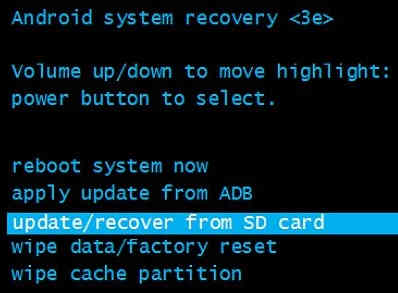
Now when the operation is completed your phone will reboot, if it’s not rebooted then try the option “reboot system now” from recovery mode.
2. Hard Resetting from settings menu
Follow this path: Settings->Back up and Reset->Factory Data Reset->Reset Phone.
3. Hard Resetting using code
To hard reset your Samsung Galaxy S7 and S7 Edge please use the code *2767*3855#
That’s it guys I have explained you all the three methods to hard/factory data reset your Samsung Galaxy S7, S7 Edge.
If you have faced any issues while trying to hard reset Galaxy S7 or S7 Edge, please feel free to post it in the comment section below, don’t worry I will help you as fast as I can.
If “How To Hard/Factory Reset Galaxy S7, S7 Edge Using Code, Button, Recovery and From Settings?” tutorial really helped you, please give a like/share on social networking websites by using the below given buttons.