Hi friends, today I am going to help you to root all Galaxy Smartphones without using PC, which means directly using your Galaxy Smartphone itself. This is achieved by the KingRoot APK which is compatible with all Samsung Galaxy Smartphones running on Android 12, Android 11, Android 10, Pie 9.0, Oreo 8.0, Nougat 7.0, Android Marshmallow 6.0, Lollipop 5.1.1, 5.1, 5.0.2, Android KitKat 4.4, Android Jelly Bean 4.3 and Android 4.2.2.
Please note that rooting will void your warranty, but you can always unroot it to reinstate warranty. SamsungSFour.Com will not be liable for any damage caused as a result of executing the below given steps.
Prerequisites
Before proceeding with the procedure given here please make sure that you have made a complete backup of your phone memory including contacts, photos etc. Also the phone battery should be charged to a min of 80%.
Steps To Root All Samsung Galaxy Android Smartphones without PC using KingRoot app
1. First please download the KingRoot APK using your Galaxy Smartphone from the below given link.
Please ignore the warnings you are getting from your phone and proceed.
2. Once downloaded install the King Root apk on your Samsung Galaxy Smartphone.
Please note that you have to check mark “Unknown Sources” from Settings-> Security which will allow you to install apps other than from Google Play Store.
3. Once installed please open the KingRoot app and you will see a similar screen like the one given below.
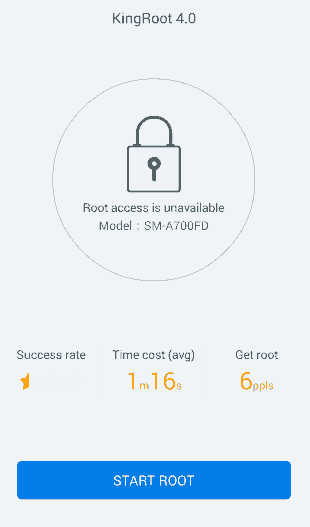
If your device is not supported you will get the below screen.
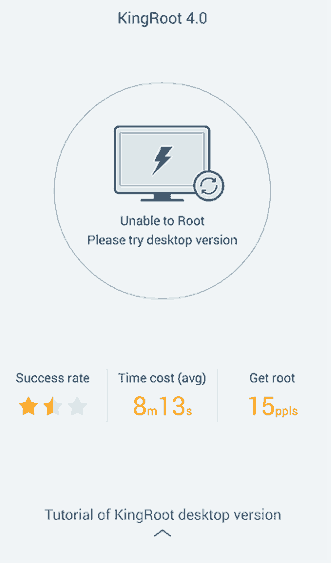
4. Now tap on “Start Root” to start the rooting procedure on your Samsung Galaxy Smartphone. Rest of the process is automated and it will take some time. Once completed you will see a similar screen like the one below. (if it was successful)
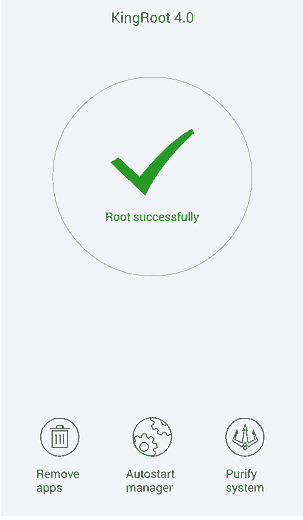
That’s it guys your Galaxy Smartphone is successfully rooted with superuser privileges. You can confirm the root by any of the root checker apps available in the Google Play Store.
Compatible Galaxy model list
The KingRoot app is compatible on all Galaxy series of smartphones like Galaxy M02s, Galaxy M02, Galaxy M62, Galaxy M12, Galaxy M42 5G, Galaxy M32, Galaxy M21 2021, Galaxy A02s, Galaxy A32 5G, Galaxy A02, Galaxy A32, Galaxy A52 5G, Galaxy A52, Galaxy A72, Galaxy A22, Galaxy A22 5G, Galaxy A12 Nacho, Galaxy A52s 5G, Galaxy A03s, Galaxy Xcover 5, Galaxy F62, Galaxy F02s, Galaxy F12, Galaxy F52 5G, Galaxy F22, Galaxy S21 5G, Galaxy S21+ 5G, Galaxy S21 Ultra 5G, Galaxy Note20, Galaxy Note20 5G, Galaxy Note20 Ultra, Galaxy Note20 Ultra 5G, Galaxy S20 FE, Galaxy S20 FE 5G, Galaxy A21s, Galaxy M31 Prime, Galaxy M51, Galaxy Z Fold2 5G, Galaxy M31s, Galaxy M01, Galaxy A51 5G, Galaxy Tab S6 Lite, Galaxy A Quantum, Galaxy J2 Core (2020), Galaxy A42 5G, Galaxy A51 5G UW, Galaxy A71 5G, Galaxy A51 5G, Galaxy A21, Galaxy Tab S6 Lite, Galaxy M11, Galaxy A31, Galaxy A41, Galaxy M21, Galaxy A11, Galaxy Xcover FieldPro, Galaxy Z Flip 5G, Galaxy M31, Galaxy S20 Ultra 5G, Galaxy S20 Ultra, Galaxy S20+ 5G, Galaxy S20+, Galaxy S20 5G UW, Galaxy S20 5G, Galaxy S20, Galaxy Z Flip, Galaxy Tab S6 5G, Galaxy Xcover Pro, Galaxy Note10 Lite, Galaxy S10 Lite, Galaxy A01, Galaxy A71, Galaxy A51, Galaxy Xcover FieldPro, Galaxy A70s, Galaxy A20s, Galaxy M30s, Galaxy M10s, Galaxy Fold 5G, Galaxy Fold, Galaxy Tab Active Pro, Galaxy A90 5G, Galaxy A30s, Galaxy A50s, Galaxy Note10+ 5G, Galaxy Note10+, Galaxy Note10 5G, Galaxy Note10, Galaxy Watch Active2, Galaxy Watch Active2 Aluminum, Galaxy A10s, Galaxy A10e, Galaxy Tab S6, Galaxy Tab A 8.0 (2019), Galaxy Xcover 4s, Galaxy A2 Core, Galaxy Watch Active, Galaxy View2, Galaxy S10 5G, Galaxy S10+, Galaxy S10, Galaxy S10e, Galaxy M40, Galaxy M30, Galaxy M20, Galaxy M10, Galaxy A80, Galaxy A70, Galaxy A60, Galaxy A50, Galaxy A40, Galaxy A30, Galaxy A20e, Galaxy A20, Galaxy A10, Galaxy Tab S5e, Galaxy Tab A 10.1 (2019) and Galaxy Tab A 8.0 & S Pen (2019), Galaxy S5 (SM-G900H, SM-G900R4, SM-G900V), Galaxy Note 3 Neo (SM-N7500, SM-N7502, SM-N7505), Galaxy Grand Neo (GT-I9060), Galaxy Win Pro (SM-G3812), Galaxy S Duos 2 (GT-S7582), Galaxy Trend Plus (GT-S7580), Galaxy Grand 2 (SM-G7100)SM-G7102 (Dual SIM), Galaxy Star Pro (GT-S7260)GT-S7262 (Dual SIM), Galaxy Express 2 (SM-G3815), Galaxy Round (SM-G9105), Galaxy Trend Lite (GT-S7390)GT-S7392 (Dual SIM), Galaxy Light (SGH-T399), Galaxy Core Plus (SM-G3500)SM-G3502 (Dual SIM), Galaxy Ace 3 (GT-S7270)[8]GT-S7272 (Dual SIM), GT-S7275 (LTE), Galaxy Note 3 (SM-N9000, SM-N9002, SM-N9005), Galaxy S4 Mini (GT-I9190)[10]Galaxy S4 Mini I9195 (LTE), Galaxy S4 Mini I9192 (Dual SIM), Galaxy S4 Active (GT-I9295), Galaxy S4 Zoom (SM-C1010), Galaxy Pocket Neo (GT-S5310)GT-S5312 (Dual SIM), Galaxy Star ((GT-S5280)GT-S5282 (Dual SIM), GT-S5283 (Triple SIM)), Galaxy Core (GT-S8262)GT-i8262D, Galaxy Y Plus (GT-S5303), Galaxy Win (GT-I8550)Galaxy Grand Quattro (GT-I8552), Galaxy Mega (GT-I9150, GT-I9152, GT-I9200, GT-I9205), Galaxy Fame (GT-S6810, GT-S6810P), Galaxy S4 (GT-I9500, GT-I9505, GT-I9506), Galaxy Xcover 2 (GT-S7710), Galaxy Young (GT-S6310, GT-S6312), Galaxy Grand (GT-I9080, GT-I9082), Galaxy S II Plus (GT-I9105), Galaxy Pocket Plus (GT-S5301), Galaxy S III Mini (GT-I8190), Galaxy Rugby Pro (SGH-I547), Galaxy Rugby LTE (SGH-i547C, Canadian ket), Galaxy ExpressSGH-I437, Galaxy Rush, Galaxy Note II, Galaxy Reverb, Galaxy Victory 4G LTE (SPH-L300), Galaxy Pocket Duos (GT-S5302), Galaxy S Duos (GT-S7562), Galaxy S Duos (GT-S7568), Galaxy Trend II Duos (GT-S7572), Galaxy Trend (S7560M), Galaxy Stellar (SCH-I200), Galaxy Ch@t (GT-B5330), Galaxy Appeal (SGH-I827), Galaxy S III (GT-I9300), Galaxy S III I9305, Galaxy S Advance, Galaxy S II Lite, Galaxy Rugby (GT-S5690M), Galaxy Pocket (GT-S5300), Galaxy Rugby St (SGH-i847), Galaxy Beam (i8530), Galaxy Y DUOS (GT-S6102), Galaxy Mini 2 (GT-S6500), Galaxy Ace 2 (GT-I8160), Galaxy Ace 2 x (GT-S7560M), Galaxy Ace Plus (GT-S7500), Galaxy Y Pro Duos (GT-B5510, GT-B5512), Galaxy Nexus (i9250), Galaxy Note, Stratosphere, Galaxy XCover (S5690), Galaxy Precedent, Galaxy Y (GT-S5360), Galaxy M, Galaxy W (I8150), Exhibit II 4G (SGH-T679), , Galaxy R (I9103), Galaxy S Plus (GT-i9001), Galaxy Z, Exhibit 4G (SGH-T759), Galaxy S II (GT-I9100), Galaxy S II Skyrocket, Captivate Glide, Galaxy Neo, Galaxy Pro, Galaxy Prevail (SPH-M820), Galaxy Mini (GT-S5570), Galaxy Next, Galaxy Pop, Galaxy Gio (GT-S5660), Galaxy SL (GT-I9003), Galaxy Fit (S5670), Galaxy Ace (GT-S5830, GT-S5830i)[42]Galaxy Cooper (GT-S5830), Galaxy K, Galaxy 551, Galaxy U, Galaxy 5, Galaxy Europa, Galaxy 550, Galaxy 3Galaxy Apollo, Galaxy S (GT-I9000), Captivate, Vibrant, Fascinate,Epic 4G, Mesmeriz, Galaxy Spica GT-I5700 and Galaxy Portal.
If you have faced any issues while rooting your Galaxy Smartphone, please feel free to post it in the comment section below, don’t worry I will help you as fast I can.
If “How To Root All Samsung Galaxy Smartphones Without PC?” tutorial really helped you, please give a like/share on social networking websites by using the below given buttons.
