Hi guys, hope you have heard me well, yes today we are going to help you to download and install 100000+ watch faces on your Samsung Galaxy Smart Watch 100% free of charge. When I say Galaxy Smart watches it’s all of them starting from the original Samsung Galaxy Watch, Samsung Galaxy Watch Active, Samsung Galaxy Watch Active2, Samsung Galaxy Watch Active2 Aluminum, Samsung Galaxy Watch3, Samsung Galaxy Watch4 Classic, Samsung Galaxy Watch4, Samsung Galaxy Watch5 Pro and Samsung Galaxy Watch5.
However before proceeding further, first lets get some more info on;
What are watch faces for Galaxy Smart Watch?
It’s all in there in the name itself. Watch face is the front face of every watch. You can change the look and feel of your watch as you wish so that you will get a literally new watch each day.

Image credits “Facer Studios”
How to install a Watch Face on Samsung Galaxy Smart Watch?
First you need to download & Install “Watch Face App” from the Google Play App store. Now make sure your Galaxy Smart Watch is connected with your Galaxy Smartphone (or any other Smartphone) through the “Samsung Gear” app. Now long press on your Galaxy smartwatch and scroll to select “Watch Face App” as your chosen watch face. Once done open the “Watch Face App” from your Galaxy phone and select the watch face as per your choice.
Steps to download and install 100000+ Watch Faces On Galaxy Watch
1. For that first you need to download and install the “Watch Faces” app on your Galaxy Smartphone from Google Play Store by using this link.
Installing the Companion App
2. Once installed please open the “Watch Faces” app and install the companion app on your Galaxy Smart Watch. Please don’t forget to connect your phone with the watch.
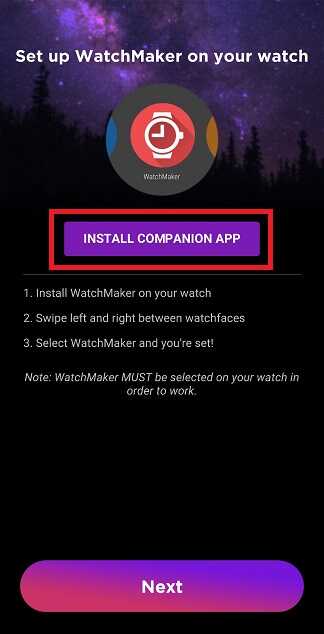
3. Once companion app is installed swipe “left”or “right” to select a watch face.
That’s it guys, hope this tutorial has helped you to download and Install watch faces of your choice on your Galaxy smart watch.
However if you want to try another Watch Face app on your Galaxy Smart Watch please try the Facer Watch Faces here.
Normal queries for this tutorial
- How To Install Watch Faces Samsung Galaxy Watch?
- How To Download/Install Watch Faces Samsung Galaxy Watch Active?
- How To Download/Install Watch Faces Samsung Galaxy Watch Active2?
- How To Download/Install Watch Faces Samsung Galaxy Watch Active2 Aluminum?
- How To Download/Install Watch Faces Samsung Galaxy Watch3?
- How To Download/Install Watch Faces Samsung Galaxy Watch4 Classic?
- How To Download/Install Watch Faces Samsung Galaxy Watch4?
- How To Download/Install Watch Faces Samsung Galaxy Watch5 Pro?
- How To Download/Install Watch Faces Samsung Galaxy Watch5?
If “How To Download/Install 100,000+ Watch Faces On Galaxy Watch?” tutorial really helped you, please give a like/share on social networking websites by using the below given buttons.
