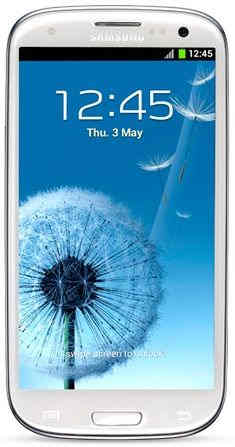This tutorial will help you to root Samsung Galaxy S3 GT-I9300 running on Android 4.3 Jelly Bean. As you may all know rooting will enable you to get super user privileges on your phone.
A brief intro on rooting Galaxy S3 GT-I9300
Rooting your Samsung Galaxy S3 running on Android Jelly Bean can be done by CF-Auto-Root method. Before proceeding further you should know the benefits of a rooted Samsung Galaxy S3 device. Let me explain it in simple words, imagine you are using a laptop without admin privilege. You will feel like a man with tied up arms and legs. Now imagine you are using a laptop with full admin privilege, you can do what ever you like with your laptop. It’s the same in the case of rooted android smartphones also, if you root the device you will get “Super User” privilege of it by sacrificing the warranty temporarily. But losing warranty is a good choice when you realize the real powers of a rooted Galaxy S3.
If your device is not Android 4.3 Jelly Bean, please follow this link to update it.
Prerequisites for rooting Galaxy S3 GT-I9300
1. Need to install Samsung USB drivers
2. Need to enable USB Debugging Mode on phone to connect it with computer and use Android SDK with it (Navigate to Menu-> Settings-> Applications. From there navigate and click on Development option and check USB Debugging Mode)
3. You have to create a backup of your device before doing any of the rooting steps as rooting will permanently erase all the data on your device.
4. Please keep in mind that your Galaxy S3 should not be locked to any carrier and must have at least 85% of battery charge.
5. Please keep in mind that this tutorial is only for Samsung Galaxy S3 GT-I9300, any other device if performed with the below steps will brick the device permanently.
6. Your warranty will be void, once you do the rooting, but can be fixed if you unroot your device later.
Steps to root your Galaxy S3 GT-I9300 running on Android 4.3 Jelly Bean
Download the below files to your computer desktop so that it is easily accessible
1. First steps is to download all the necessary files for rooting S3.
a. Download CF-Auto-Root file
b. Download Odin3_v3.07
Entering Download Mode
2. Now Switch Off your Samsung Galaxy S3 and enter it into “Download Mode” by pressing and holding “Volume Down+ Home+Power buttons“. Keep the buttons on hold until you see the green Android bot with the text “Downloading..“. Once you see it press “Volume up” button to enter into the “Download Mode“.
3. Now run the Odin3_v3.07.exe file with admin privilege on your computer and connect your Galaxy S3 with it using USB cable.
4. If the connection is successful you will get an “Added” message in Odin message box and “ID: COM” box in Odin will turn blue with the COM port number indicating successful connection. (if you are not getting the added message try another USB port or reinstall Samsung USB drivers.)
5. Now go back to your Odin window and click on “PDA” button and select “CF-Root-SGS3-v6.4.tar” file which you have downloaded to your desktop before (you need to extract the downloaded file). Please make sure that “Auto-Reboot” and “F.Reset Time” check boxes are selected in Odin before proceeding further.
6. Now click “Start” in the “Odin” and wait for the installation procedure to complete which will normally take few minutes.
7. If you have successfully done the above steps your Samsung Galaxy S3 will reboot and a “PASS” message with green background will appear in the Odin window. That’s it now your Samsung Galaxy S3 GT-I9300 running on Android 4.3 Jelly Bean is rooted with superuser privileges.
Troubleshooting steps
If the device is not booted into Recovery Mode and rooted, perform the entire procedure again. If it still does not install root, make sure that “Auto Reboot” checkbox in Odin is not checked. After flashing, pull out the battery and boot the phone into Recovery mode by selecting “Volume Up, Home and Power buttons” which will start the install process.
If “How to root Samsung Galaxy S3 GT-I9300 running on Android 4.3 Jelly Bean?“ tutorial really helped you, please give a like/share on social networking websites by clicking the below given buttons.