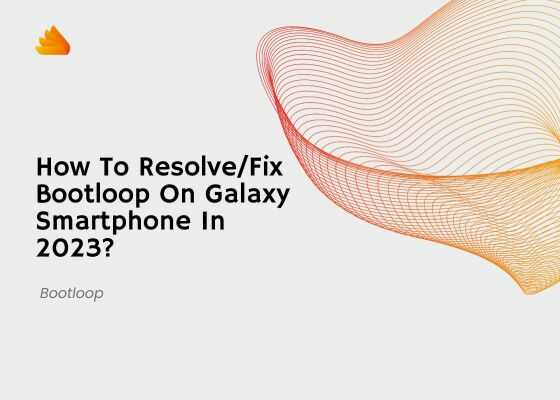Hi folks, this tutorial will help you to resolve / fix bootloop on your favourite Samsung Galaxy Smartphone in the year 2023.
However if you want to have a look at the previous methods please do using the below given links;
- How To Fix/Resolve Bootloop On Galaxy S23, S23+ & S23 Ultra?
- How To Fix/Resolve Bootloop On Galaxy S22, S22+ & S22 Ultra?
- How To Fix/Resolve Bootloop On Galaxy S21, S21+ & S21 Ultra?
- How To Fix/Resolve Bootloop On Galaxy S20, S20+ & S20 Ultra?
- How To Resolve Android Boot Loop On All Samsung Galaxy Smartphones? (Updated)
A brief intro to bootloop issue
A bootloop is a situation where a Samsung Galaxy Smartphone gets stuck in a continuous loop of attempting to boot up or start, but it fails to complete the boot process and restarts itself repeatedly. In Galaxy Android smartphones, a bootloop typically occurs during the device’s startup process.
Resolving a bootloop issue on a Galaxy Android device in 2023 is a process that generally involves troubleshooting steps to identify and fix the underlying problem. Here’s a step-by-step guide to help you resolve a boot loop issue:
Before proceeding with these steps, ensure that your device has sufficient battery charge, or connect it to a charger during the troubleshooting process.
Steps to resolve / fix bootloop on your Samsung Galaxy Smartphone
1. Force Restart
Start by performing a force restart, which can sometimes help break the bootloop cycle. The steps to force restart may vary depending on your specific Galaxy device variant.
General method, try holding down the Vol Down button and Power button simultaneously for about 10-15 seconds until the device restarts.
2. Safe Mode
If the force restart didn’t work, try booting your device into Safe Mode to determine if a third-party app is causing the issue. Here’s how to do it:
- Power off the device.
- Turn it back on and immediately press and hold the Vol Down button until the Samsung logo appears.
- If you see “Safe Mode” in the bottom left corner of the screen, it means you’re in Safe Mode. If the device boots successfully in Safe Mode, the problem may be caused by a third-party app. You can then uninstall recently installed apps to identify the culprit.
3. Wipe Cache Partition
If Safe Mode doesn’t resolve the issue, you can try wiping the cache partition. This step won’t delete your personal data. The steps to access the recovery mode menu may vary between Galaxy models, but it usually involves a combination of hardware buttons. Here’s a general procedure:
- Switch off the device.
- Press and hold the Vol Up button, the Bixby button (if available), and the Power button simultaneously while connecting the USB cable your PC.
- Once the Samsung logo appears, release all buttons.
- Use the volume buttons to navigate to the “Wipe cache partition” option and use the Power button to select it.
- After the process is complete, select “Reboot system now“.
4. Factory Reset
If none of the above steps work, you may need to perform a factory reset. This will erase all data on your device, so make sure you have a backup.
You can usually perform the factory reset option by going to the recovery mode menu, and selecting the option “Wipe data / factory reset“.
5. Contact Samsung Galaxy Service Center
If the bootloop issue persists after trying all the above steps, it’s possible that there is a hardware problem. In this case, it’s best to contact Samsung customer support or visit an authorized Samsung service center for further assistance.
Normal queries for this tutorial
- How to resolve fix bootloop on galaxy smartphone in 2023 Samsung?
- How to resolve fix bootloop on galaxy smartphone in 2023 android?
- How to resolve fix bootloop on galaxy smartphone in 2023 after?
- Why is my samsung phone stuck on the startup screen
- Samsung phone stuck in boot loop
- Samsung bootloop repair tool
- Phone stuck on samsung logo after factory reset
- Samsung Galaxy S23 stuck on phone is starting
If “How To Resolve/Fix Bootloop On Galaxy Smartphone In 2023?” tutorial really helped you, please give a like/share on social networking websites by using the below given buttons.