This tutorial will help you to root or unroot your Samsung Galaxy Series of smartphones. This is realized using the Kingo Rooting software. The main advantage about this method is that you only need the Kingo Rooting software and with that you can root or unroot any Samsung Galaxy Series smartphones.
Also this method is compatible for older phones/ android firmware as well as the newer ones like KitKat 4.4.4, Lollipop 5.0, Marshmallow 6.0, Nougat 7.0, Oreo 8.0, Pie 9.0, Android 10, Android 11 & Android 12 firmware versions.
Table Of Contents
Steps to root your Samsung Galaxy Android Smartphone
1. First make sure that you have made a backup of all your phone data including contacts and personal files. Normally it is not necessary, this is only for a worst case scenario.
2. Now download the Kingo Android Rooting software from this link
3. Once downloaded please install the Kingo Android Rooting app on your PC.
4. Now connect your Samsung Galaxy Phone or Tablet using USB cable with the “USB Debugging Mode” checked in from the Settings->Developer Options. Please cross check the below screenshot for reference.
For Newer Firmware Versions with One UI
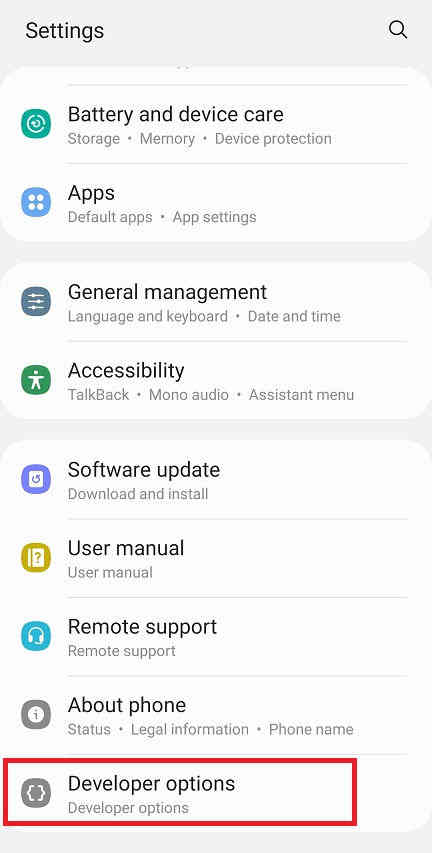
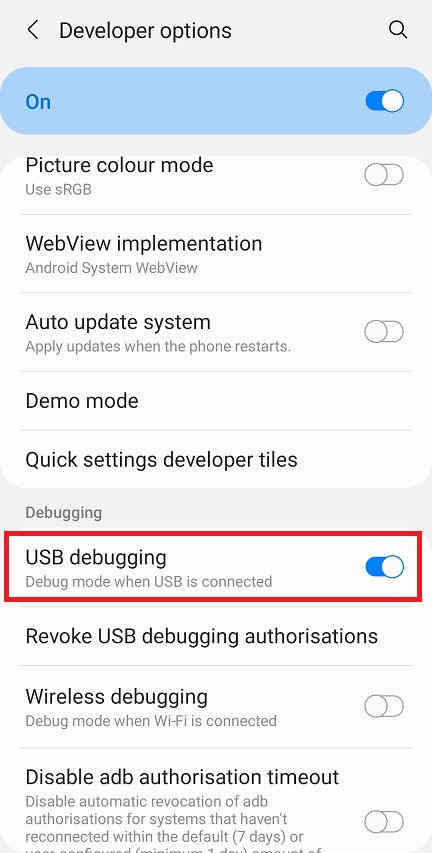
For older android firmware versions
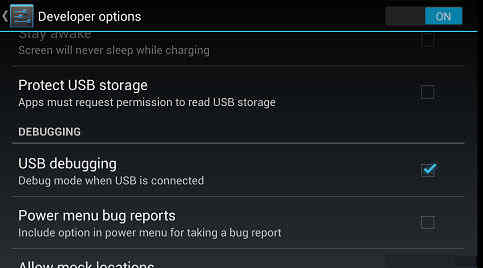
You will get the below page once you open the Kingo App.

5. Now as said in the above page please connect your Samsung Galaxy Smartphone with your PC using the USB data cable. Once done kindly disconnect your phone to install necessary driver on the PC.
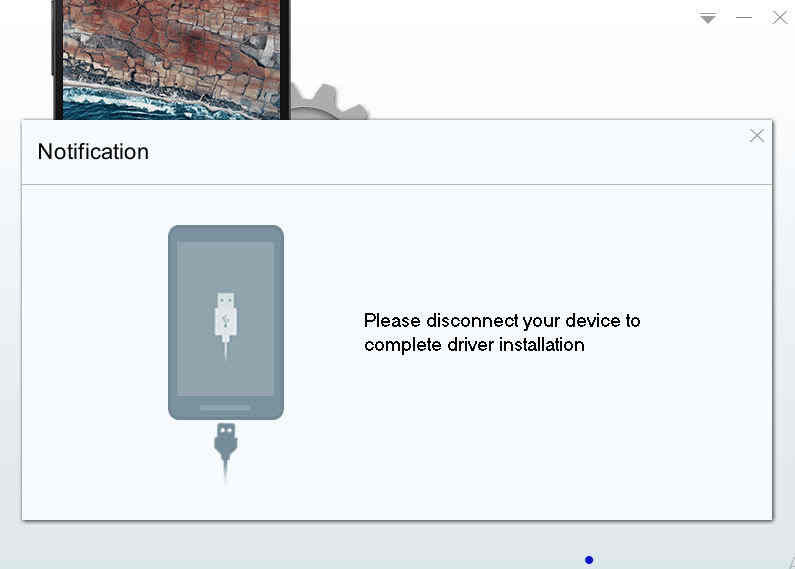
6. Once installed please reconnect your Galaxy Smartphone to yout PC. Please allow the propts on your phone when asked like “Ällow USB Debugging” etc.
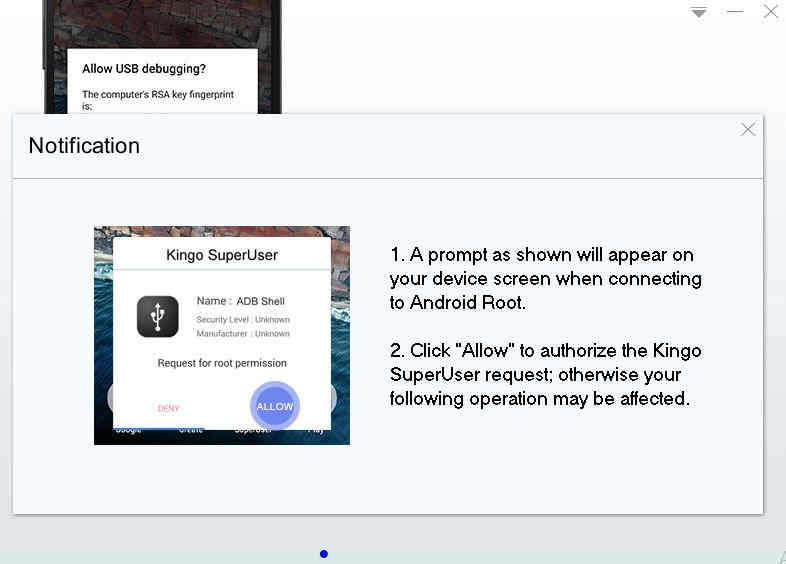
Once your device is successfully connected you will get the below screen on your Galaxy Android Smartphone
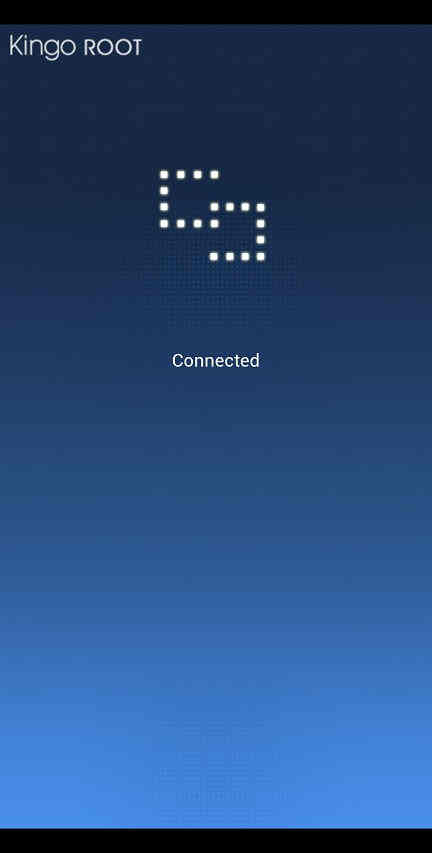
7. Now you will get the below page where finally you can root your Galaxy Smartphone if it’s compatible with Kingo Rooting App.
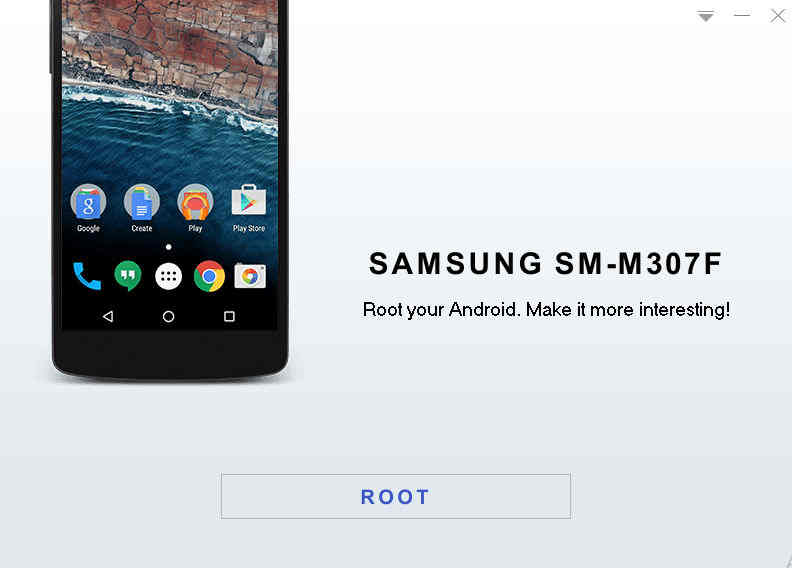
Please click the “ROOT”button on Kingo app to start the rooting procedure.
Steps to unroot your Samsung Galaxy Android Smartphone
Please note that this only possible if you rooted with the Kingo app in the first place.
We can continue with unrooting, assuming that you have already downloaded and installed the Kingo Android Rooting software, if not please download it from this link.
1. To initiate the procedures please open the Kingo Android Rooting software on your PC and connect your Galaxy phone using USB cable with USB Debugging mode activated.
Once you get the option click “Remove Root” on the Kingo app.
Now you will get a similar screen on your PC. Please wait for the procedure to get completed.
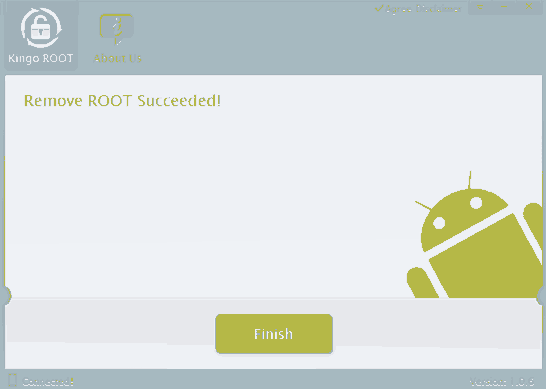
If everything went right then you will get a similar window like the given one above.
Hurray! your favorite Galaxy Edition is now unrooted.
Compatible Galaxy models
You can also try this rooting/unrooting steps on all galaxy series of smartphones like Galaxy M02s, Galaxy M02, Galaxy M62, Galaxy M12, Galaxy M42 5G, Galaxy M32, Galaxy M21 2021, Galaxy A02s, Galaxy A32 5G, Galaxy A02, Galaxy A32, Galaxy A52 5G, Galaxy A52, Galaxy A72, Galaxy A22, Galaxy A22 5G, Galaxy A12 Nacho, Galaxy A52s 5G, Galaxy A03s, Galaxy Xcover 5, Galaxy F62, Galaxy F02s, Galaxy F12, Galaxy F52 5G, Galaxy F22, Galaxy S21 5G, Galaxy S21+ 5G, Galaxy S21 Ultra 5G, Galaxy Note20, Galaxy Note20 5G, Galaxy Note20 Ultra, Galaxy Note20 Ultra 5G, Galaxy S20 FE, Galaxy S20 FE 5G, Galaxy A21s, Galaxy M31 Prime, Galaxy M51, Galaxy Z Fold2 5G, Galaxy M31s, Galaxy M01, Galaxy A51 5G, Galaxy Tab S6 Lite, Galaxy A Quantum, Galaxy J2 Core (2020), Galaxy A42 5G, Galaxy A51 5G UW, Galaxy A71 5G, Galaxy A51 5G, Galaxy A21, Galaxy Tab S6 Lite, Galaxy M11, Galaxy A31, Galaxy A41, Galaxy M21, Galaxy A11, Galaxy Xcover FieldPro, Galaxy Z Flip 5G, Galaxy M31, Galaxy S20 Ultra 5G, Galaxy S20 Ultra, Galaxy S20+ 5G, Galaxy S20+, Galaxy S20 5G UW, Galaxy S20 5G, Galaxy S20, Galaxy Z Flip, Galaxy Tab S6 5G, Galaxy Xcover Pro, Galaxy Note10 Lite, Galaxy S10 Lite, Galaxy A01, Galaxy A71, Galaxy A51, Galaxy Xcover FieldPro, Galaxy A70s, Galaxy A20s, Galaxy M30s, Galaxy M10s, Galaxy Fold 5G, Galaxy Fold, Galaxy Tab Active Pro, Galaxy A90 5G, Galaxy A30s, Galaxy A50s, Galaxy Note10+ 5G, Galaxy Note10+, Galaxy Note10 5G, Galaxy Note10, Galaxy Watch Active2, Galaxy Watch Active2 Aluminum, Galaxy A10s, Galaxy A10e, Galaxy Tab S6, Galaxy Tab A 8.0 (2019), Galaxy Xcover 4s, Galaxy A2 Core, Galaxy Watch Active, Galaxy View2, Galaxy S10 5G, Galaxy S10+, Galaxy S10, Galaxy S10e, Galaxy M40, Galaxy M30, Galaxy M20, Galaxy M10, Galaxy A80, Galaxy A70, Galaxy A60, Galaxy A50, Galaxy A40, Galaxy A30, Galaxy A20e, Galaxy A20, Galaxy A10, Galaxy Tab S5e, Galaxy Tab A 10.1 (2019) and Galaxy Tab A 8.0 & S Pen (2019), Galaxy S5 (SM-G900H, SM-G900R4, SM-G900V), Galaxy Note 3 Neo (SM-N7500, SM-N7502, SM-N7505), Galaxy Grand Neo (GT-I9060), Galaxy Win Pro (SM-G3812), Galaxy S Duos 2 (GT-S7582), Galaxy Trend Plus (GT-S7580), Galaxy Grand 2 (SM-G7100)SM-G7102 (Dual SIM), Galaxy Star Pro (GT-S7260)GT-S7262 (Dual SIM), Galaxy Express 2 (SM-G3815), Galaxy Round (SM-G9105), Galaxy Trend Lite (GT-S7390)GT-S7392 (Dual SIM), Galaxy Light (SGH-T399), Galaxy Core Plus (SM-G3500)SM-G3502 (Dual SIM), Galaxy Ace 3 (GT-S7270)[8]GT-S7272 (Dual SIM), GT-S7275 (LTE), Galaxy Note 3 (SM-N9000, SM-N9002, SM-N9005), Galaxy S4 Mini (GT-I9190)[10]Galaxy S4 Mini I9195 (LTE), Galaxy S4 Mini I9192 (Dual SIM), Galaxy S4 Active (GT-I9295), Galaxy S4 Zoom (SM-C1010), Galaxy Pocket Neo (GT-S5310)GT-S5312 (Dual SIM), Galaxy Star ((GT-S5280)GT-S5282 (Dual SIM), GT-S5283 (Triple SIM)), Galaxy Core (GT-S8262)GT-i8262D, Galaxy Y Plus (GT-S5303), Galaxy Win (GT-I8550)Galaxy Grand Quattro (GT-I8552), Galaxy Mega (GT-I9150, GT-I9152, GT-I9200, GT-I9205), Galaxy Fame (GT-S6810, GT-S6810P), Galaxy S4 (GT-I9500, GT-I9505, GT-I9506), Galaxy Xcover 2 (GT-S7710), Galaxy Young (GT-S6310, GT-S6312), Galaxy Grand (GT-I9080, GT-I9082), Galaxy S II Plus (GT-I9105), Galaxy Pocket Plus (GT-S5301), Galaxy S III Mini (GT-I8190), Galaxy Rugby Pro (SGH-I547), Galaxy Rugby LTE (SGH-i547C, Canadian ket), Galaxy ExpressSGH-I437, Galaxy Rush, Galaxy Note II, Galaxy Reverb, Galaxy Victory 4G LTE (SPH-L300), Galaxy Pocket Duos (GT-S5302), Galaxy S Duos (GT-S7562), Galaxy S Duos (GT-S7568), Galaxy Trend II Duos (GT-S7572), Galaxy Trend (S7560M), Galaxy Stellar (SCH-I200), Galaxy Ch@t (GT-B5330), Galaxy Appeal (SGH-I827), Galaxy S III (GT-I9300), Galaxy S III I9305, Galaxy S Advance, Galaxy S II Lite, Galaxy Rugby (GT-S5690M), Galaxy Pocket (GT-S5300), Galaxy Rugby St (SGH-i847), Galaxy Beam (i8530), Galaxy Y DUOS (GT-S6102), Galaxy Mini 2 (GT-S6500), Galaxy Ace 2 (GT-I8160), Galaxy Ace 2 x (GT-S7560M), Galaxy Ace Plus (GT-S7500), Galaxy Y Pro Duos (GT-B5510, GT-B5512), Galaxy Nexus (i9250), Galaxy Note, Stratosphere, Galaxy XCover (S5690), Galaxy Precedent, Galaxy Y (GT-S5360), Galaxy M, Galaxy W (I8150), Exhibit II 4G (SGH-T679), , Galaxy R (I9103), Galaxy S Plus (GT-i9001), Galaxy Z, Exhibit 4G (SGH-T759), Galaxy S II (GT-I9100), Galaxy S II Skyrocket, Captivate Glide, Galaxy Neo, Galaxy Pro, Galaxy Prevail (SPH-M820), Galaxy Mini (GT-S5570), Galaxy Next, Galaxy Pop, Galaxy Gio (GT-S5660), Galaxy SL (GT-I9003), Galaxy Fit (S5670), Galaxy Ace (GT-S5830, GT-S5830i)[42]Galaxy Cooper (GT-S5830), Galaxy K[44], Galaxy 551, Galaxy U, Galaxy 5, Galaxy Europa, Galaxy 550, Galaxy 3Galaxy Apollo, Galaxy S (GT-I9000), Captivate, Vibrant, Fascinate,Epic 4G, Mesmeriz, Galaxy Spica GT-I5700 and Galaxy Portal. But it may or may not work, please let me know the one which are not working so that I can remove it from the list.
If you are facing any problem or incompatibility issues, please feel free to drop a comment below. I will reply ASAP. Thanks!
If “How to Root or Unroot your Samsung Galaxy Smartphone? All Models” tutorial really helped you, please give a like/share on social networking websites by using the below given buttons.
