Hi guys, this tutorial is going to guide you through the whole process of rooting your favourite Samsung Galaxy Note 3 N9005 LTE running on Android KitKat 4.4.2 firmware.
But, please note that rooting will void your warranty, but you can always unroot it to reinstate warranty. SamsungSFour.Com will not be liable for any damage caused as a result of executing the below given steps.
Before proceeding with the procedure given here please make sure that you have made a complete backup of your phone memory including contacts, photos etc. Also the phone battery should be charged to a min of 80%.
Steps To Root Samsung Galaxy Note 3 N9005 LTE running on Android KitKat 4.4.2 firmware
1. To start with, please download the files for rooting Samsung Galaxy Note 3 N9005 LTE from the below given link;
a. Auto Root Package For Galaxy Note 3 N9005
2. Once downloaded extract it to your PC desktop so that it can be easily accessible, check the below screenshot for confirming the file contents;
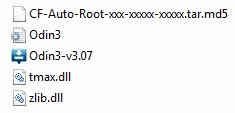
3. Now enable "USB debugging mode" on your Samsung Galaxy Note 3 N9005 from Settings->Developer Options->USB Debugging. Also you can try the detailed tutorial given below for enabling USB debugging mode on your device.
How To Enable USB Debugging Mode On Samsung Android 4.3 Phone (or up)?
How To Enable USB Debugging On Galaxy Smartphone (KitKat 4.4.2 or Higher)?
4. Once it is done you have to enter your Note 3 N9005 LTE into "Download Mode", to enter switch off your device first. Then in the power down state press and hold "Volume Down+Home+Power buttons at the same time until you get the warning screen like the one given below.
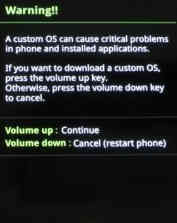
Now please click "Volume Up" button to confirm and you will enter into the "Download Mode". The below screenshot shows you the final download mode screen.
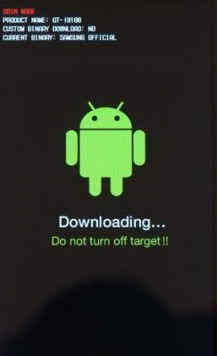
4. Once done with the above things, open Odin as administrator and connect your Samsung Galaxy Note 3 N9005 LTE with your PC using the USB cable. An "Added" message from the Odin confirms a successful connection. Now click the "PDA" button and select the extracted ".tar.md5" file from your PC desktop.
Please make sure that “Auto Reboot” and “F. Reset Time” options are only check marked in the Odin.
5. If everything is as said, click the "Start" button in the Odin and wait for the rooting procedure to get finished. When it's completed your the device will restart to attain superuser privileges.
You can confirm whether the procedure was successful from the "Pass" message from the Odin….Now your Galaxy Note 3 Neo is successfully rooted with superuser privileges.
If you have faced any issues while rooting your Samsung Galaxy Note 3 N9005 LTE running Android KitKat 4.4.2, please feel free to post it in the comment section below, don't worry I will help you as fast I can.
If "How To Root Samsung Galaxy Note 3 N9005 LTE on KitKat 4.4.2?" tutorial really helped you, please give a like/share on social networking websites by using the below given buttons.
