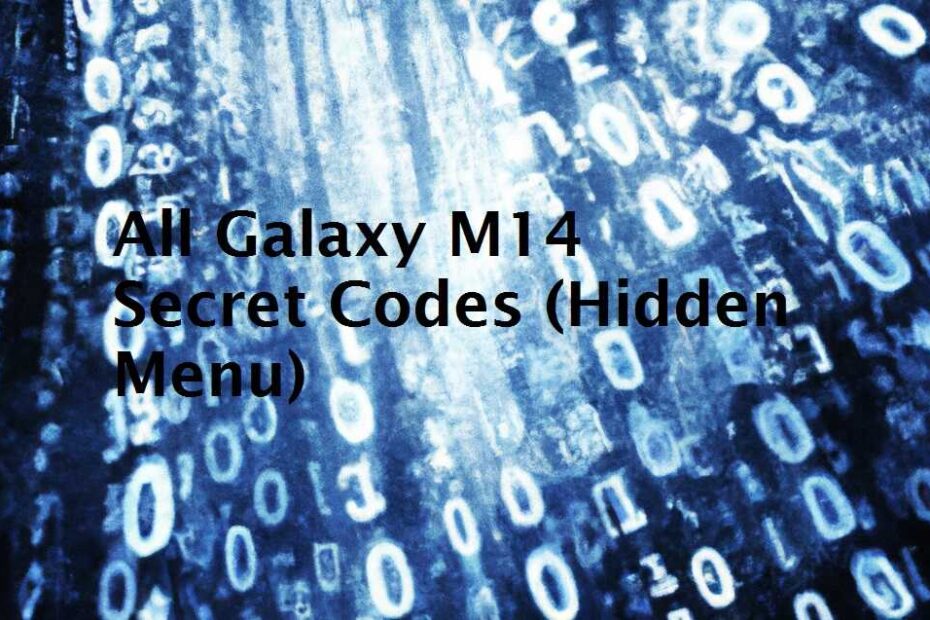Hi friends, this tutorial will help you with all the tested and untested Samsung Galaxy M14 secret codes and hidden menu codes.
A Preface To Secret Codes
When there is an issue with your Galaxy M14 what will you do first? Will you try home made troubleshooting steps or just give it to an authorized service center?
Most of the people will like to go with the later. Because nobody wants to give away their favorite Smartphone to the service center straightaway. If their home remedies are not working only they will be sending it away for expert service.
But do you know how to perform basic tests on your Galaxy M14 which may involve Secret Codes with which you can diagnose the real reason behind the issue.
First let me first brief you for those who are totally unaware about the android secret menu system and codes before going to the actual secret code list.
A brief intro to Samsung Galaxy M14 specs
The Galaxy M14 is yet another 5G budget Smartphone from Samsung with PLS LCD touchscreen display instead of the favorite AMOLED. The M14 comes with Exynos 1330 chipset along with Mali-G68 MP2 GPU. It has triple camera system with 50 MP main camera.
When it comes to RAM and storage we have two options to choose; 64GB 4GB RAM / 128GB 4GB RAM.
We have three colour options: Navy Blue, Light Blue and Silver.
What are secret codes?
Secret codes are hidden codes on your Galaxy M14 which will help you to configure, to get information or to test an inbuilt hardware functionality which is not possible normally. It’s always risky to play with secret codes without knowing what it will do to your phone, so be cautious.
Please note that these codes may not work on carrier locked phones unless their bootloader is unlocked. Also some codes may not work after some software/security update. So don’t panic when some codes are not working.
How to execute codes on Galaxy M14?
To execute the secret codes jut type in the code as shown in the screenshot below and it will run automatically if it’s compatible with your phone. Some codes will not work even if it’s for your model, there can be many reasons like a locked bootloader, carrier firmware lock etc. Even some firmware update/security updates results in blocking of some codes so don’t panic if any of the codes are not working.
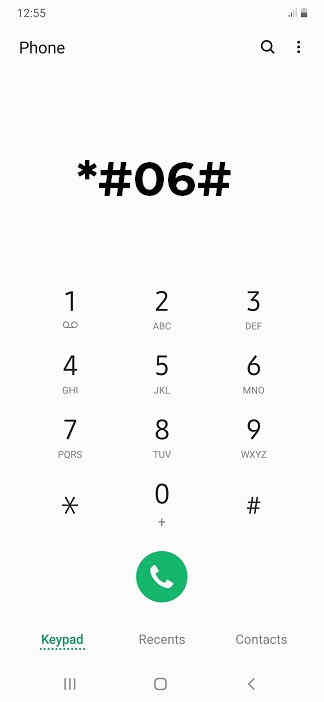
So as you can see in the above screenshot just type the code to your normal dialing keypad, and hurray! the code will just execute.
All Samsung Galaxy M14 Secret Codes (Tested)
The below codes are personally tested on your Samsung Galaxy M14 and found working on the factory installed unlocked models. However some codes may not work due to bootloader lock or a security patch.
Important Codes
- IMEI number : *#06# (Displays the IMEI & Serial Number)
- General Test Mode : *#0*# (With this secret code you can test LCD Display, Touch, LED light, Front & Back Cameras on your Samsung Galaxy M14)
- Dump mode : *#9900# (This code opens the SysDump menu, which provides access to various debugging and diagnostic tools)
- Diagnostic configuration : *#9090# (This secret code gives you the Engineer Mode or Service Mode, provides access to various diagnostic tools and settings for testing and configuring the device’s hardware components)
- Camera Firmware Menu: *#34971539# (When you input this secret codes it gives you the menu which provides details about the camera hardware and allows you to check various camera-related information, such as firmware version, sensor calibration, and other technical details)
- Insert Network Lock Keycode : #7465625*638*# (This secret code is used to check the status of the network lock on your Samsung Galaxy M14)
- Battery status ADC, RSSI reading : *#0228# (With this code you will get all the details about the Samsung Galaxy M14 battery)
Less Important Codes
- USB Settings: *#0808# (With this code you can select the various USB modes on your Samsung Galaxy M14 like Mass Storage, MPT, ADB etc.)
- GSM status information : *#0011# (This will give you the GSM network details)
- Audio Loopback Control : *#0283# (This secret code provides options to test different audio functionalities, like the speaker, receiver, and vibration)
- View SW Version PDA, CSC, MODEM : *#1234# (With this code you will all the software related information about your Samsung Galaxy M14)
- Software and hardware info : *#12580*369# (This secret code opens a diagnostic menu that provides information about the device’s hardware and software)
- Audio Loopback Control : *#0283# (This secret code opens the menu which is designed for testing the audio functionalities of the device, particularly the microphone & speaker)
- TSP / TSK firmware update : *#2663# (With this code you will get advanced firmware details like TSP FW Version, Touch key FW version, MCU/BINFW Version & WIFI Version for your Samsung Galaxy M14)
- Update Camera Firmware: *#34971539# (This secret codes opens this menu which provides details about the camera hardware and allows you to check various camera-related information, such as firmware version, sensor calibration etc)
- Check software version: *#1111# (This secret codes opens this menu which typically displays information about the firmware / software version installed on Galaxy M14)
- Hardware Version : *#2222#
All Samsung Galaxy M14 Secret Codes (Untested)
The below codes are not tested on Galaxy M14. Some codes may work and some may not so please don’t panic if some codes are not working.
- Backlight and vibration testing: *#*#0842#*#*
- To get touchscreen version: *#*#2663#*#*
- Proximity sensor test: *#*#0588#*#*
- Phone & Battery Usage info: *#*#4636#*#*
- To get RAM info: *#*#3264#*#*
- Test LCD Display: *#*#0*#*#*
- WiFi Test: *#*#232339#*#* OR *#*#526#*#*
- Factory Data Reset: *#*#7780#*#*
- For complete data wipe: *2767*3855#
- Media files backup: *#*#273283*255*663282*#*#*
- To test service activity: *#*#197328640#*#*
- Audio testing: *#*#0673#*#* OR *#*#0289#*#*
- PDA Info: *#*#4986*2650468#*#*
- Build info: *#*#44336#*#*
- To Do A Packet Loop Test: *#*#0283#*#*
- Touchscreen test: *#*#2664#*#*
- GPS Test: *#*#1472365#*#* & *#*#1575#*#*
- To get camera info: *#*#34971539#*#*
- To get Wifi Mac Address: *#*#232338#*#*
- Bluetooth Test: *#*#232331#*#*
- Enable voice dialing logging mode: *#*#8351#*#*
- Field Test: *#*#7262626#*#*
- Disable voice dialing logging mode: *#*#8350#*#*
- To change Power button behavior: *#*#7594#*#*
- To get Bluetooth device address: *#*#232337#*#
Video Tutorial
If still confused how to execute the codes, please watch the video tutorial by following this link.
If “All Galaxy M14 Secret Codes (Hidden Menu)” tutorial really helped you, please give a like/share on social networking websites.