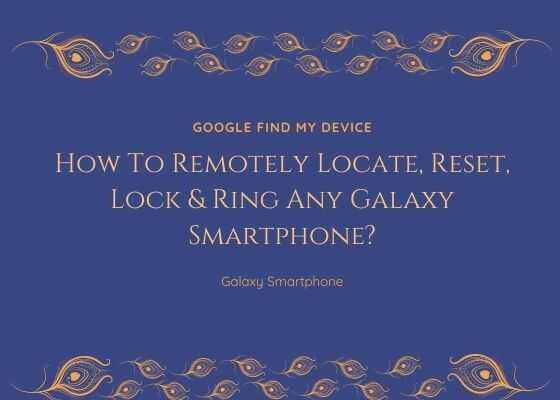This tutorial will help you to Locate, Reset, Lock and Ring any Galaxy Smartphone remotely using the Google Find My Device service.
This feature comes in very handy when your phone is stolen or forgotten somewhere. Using the Google Find My Device you will be able to completely locate, erase (reset), lock and ring it without any physical intervention. Additionally you can send a text message to the one who is currently having possession of your phone, like your current location to hand over the phone or to convey some information.
We can go through all of these features step by step guide.
Steps to remotely locate a Galaxy Smartphone using Google Find My Device
To start with please open this link and and sign in using the same account which is there on your Galaxy Smartphone if not already did and you will get the below page, here select your phone of your choice.
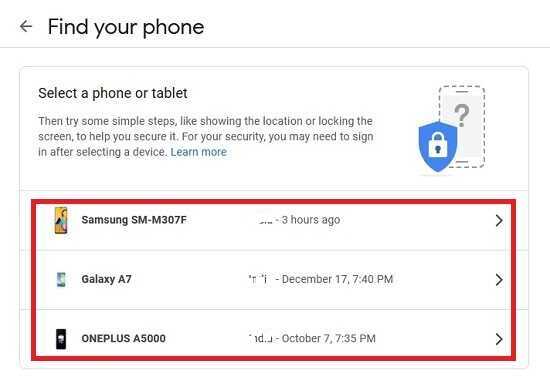
Once you click the phone of choice you will get the below page. Here you will be able to see the device location on a map on the right side. The location will be the latest when it had a working data connection.
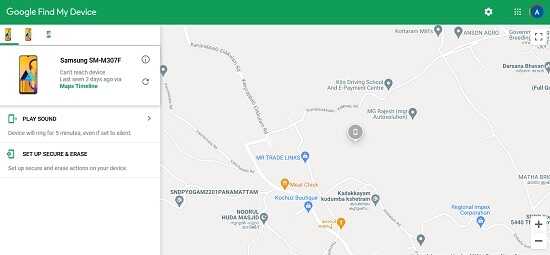
Steps to remotely erase/hard reset a Galaxy Smartphone using Google Find My Device
To start any of the tricks first you need to have access to the Google account, the same one which is currently on your “lost” Galaxy Smartphone. This can be done when your phone is stolen and you want to erase all your personal data on it to be on the safer side. The only requirement is that the phone should be connected to the internet at least once after you initiate the erase command.
Now please tap on the Galaxy Smartphone you want to erase/hard reset and you will get the below page.
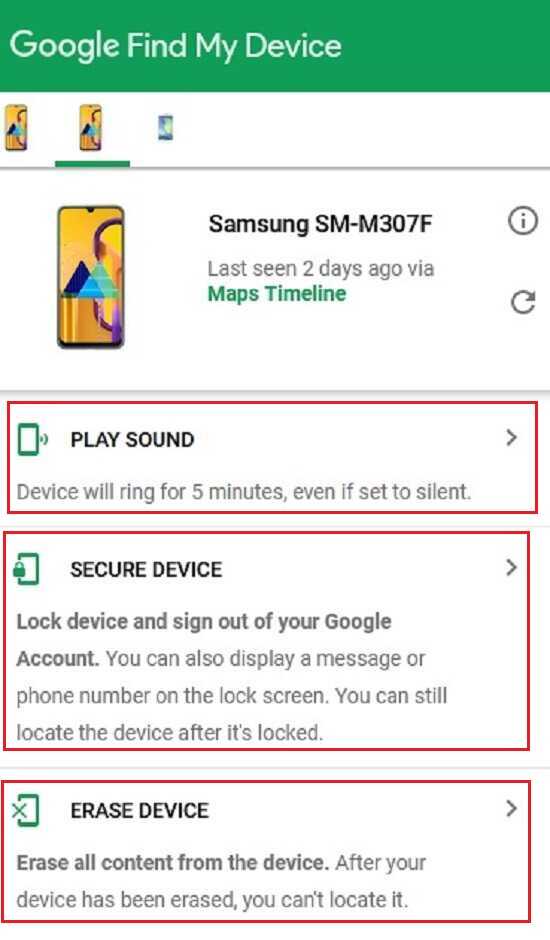
Here please click the “ERASE DEVICE” button and you will be guided to the next page like the one given below.
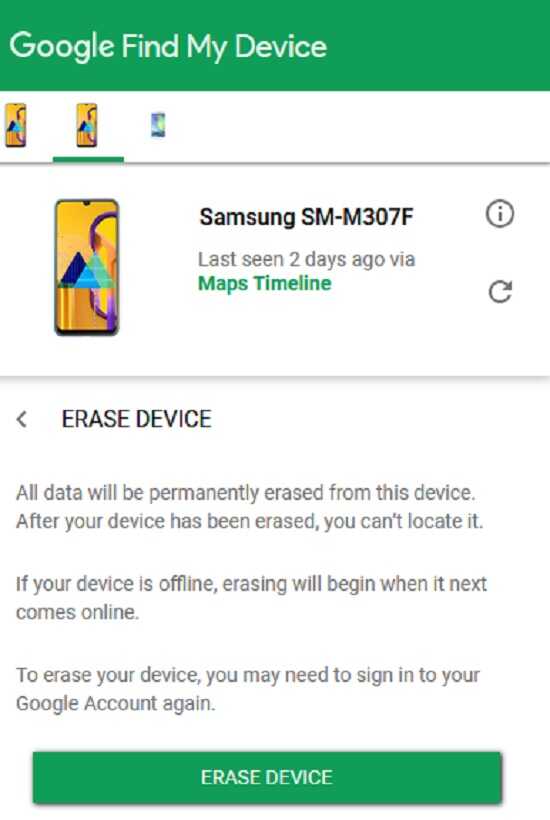
When in the above page please click the “ERASE DEVICE” button again to factory data reseting your Samsung Galaxy Smartphone. Please note that all the data (sdcard will be untouched) on your Smartphone will be deleted no matter what they are.
Now we can go to the second option which is locking the Galaxy Smartphone.
Steps to remotely lock a Galaxy Smartphone using Google Find My Device
Assuming that you are in the below page.
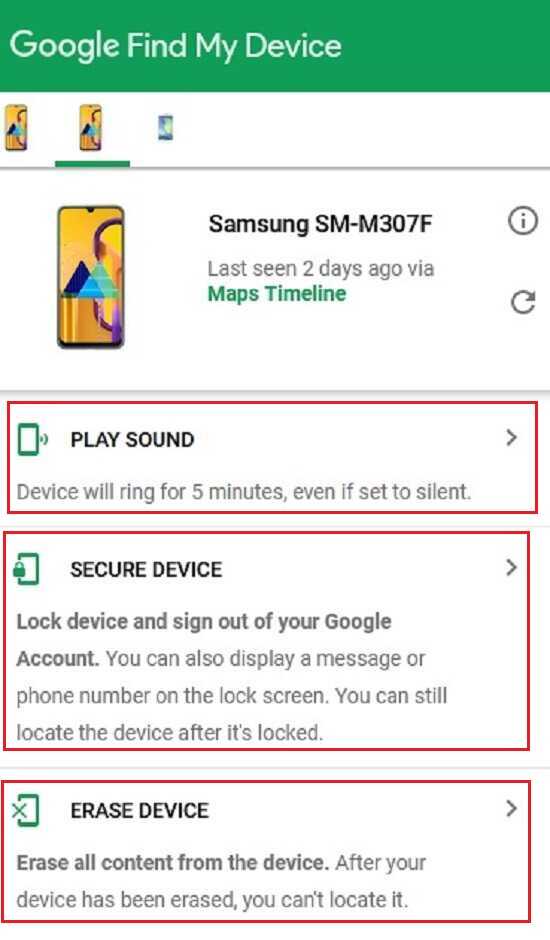
Here click on “SECURE DEVICE” and you will see the below page.
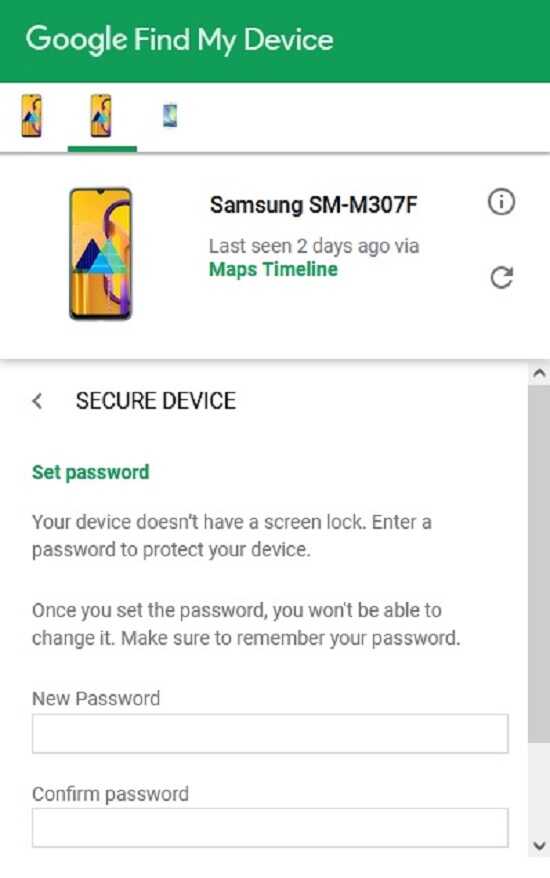
When in this page enter the new password details and lock the device.
Now we can go to the third option.
Steps to remotely sound/ring a Galaxy Smartphone using Google Find My Device
When you are in the below page, tap on play sound.
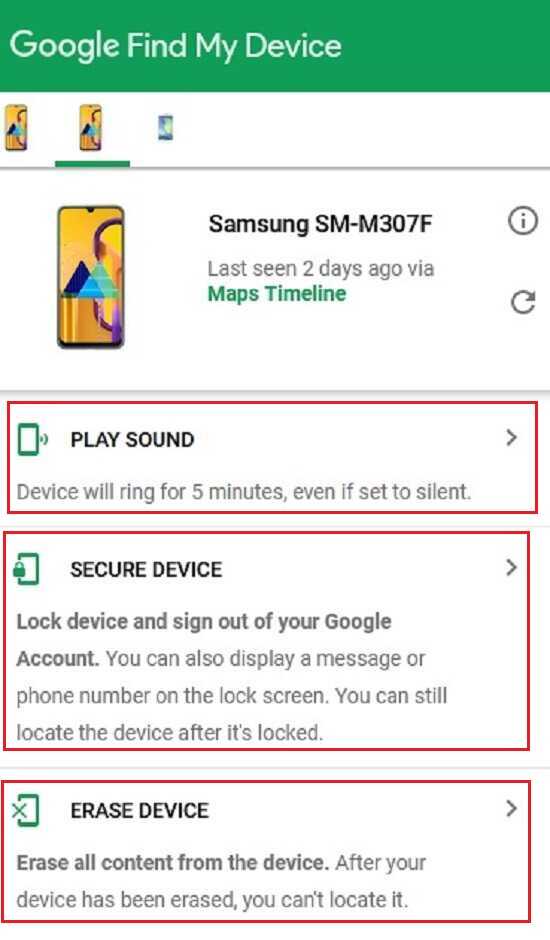
Now you will get the page given below and the ringing starts on the Galaxy Smartphone if it’s connected to the internet for the next 5 minutes.
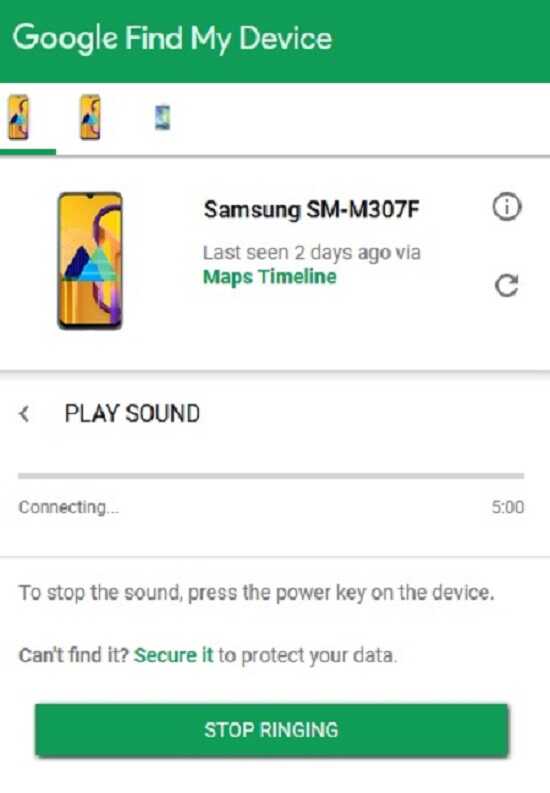 However you may click “Stop Ringing” the device to stop the rining also. If it’s nearby you can find it easily. The main highlight is that it will sound even if your Galaxy Smartphone is in the silent mode.
However you may click “Stop Ringing” the device to stop the rining also. If it’s nearby you can find it easily. The main highlight is that it will sound even if your Galaxy Smartphone is in the silent mode.
Compatible Galaxy models
Please note that this method is compatible on all Galaxy Android Smartphones like This method is compatible all on all new Galaxy Smartphones like Galaxy S21 5G, Galaxy S21+ 5G, Galaxy S21 Ultra 5G, Galaxy M02s, Galaxy M02, Galaxy M62, Galaxy A02s, Galaxy A32 5G, Galaxy A02, Galaxy A32, Galaxy A52 5G, Galaxy A52, Galaxy A72, Galaxy Xcover 5, Galaxy F62, Galaxy F02s, Galaxy F12, Galaxy M10, Galaxy M20, Galaxy M30, Galaxy A10, Galaxy S10, Galaxy A30, Galaxy S10+, Galaxy S10e, Galaxy A50, Galaxy A20, Galaxy S10 5G, Galaxy A40, Galaxy A70, Galaxy A2 Core, Galaxy Tab A 8.0 & S Pen (2019), Galaxy Tab A 10.1 (2019), Galaxy Tab S5e, Galaxy View2, Galaxy A20e, Galaxy A80, Galaxy M40, Galaxy A60, Galaxy Tab A 8.0 (2019), Galaxy Xcover 4s, Galaxy Note10, Galaxy Note10 5G, Galaxy Note10+, Galaxy Note10+ 5G, Galaxy A10e, Galaxy Tab S6, Galaxy M10s, Galaxy M30s, Galaxy Fold, Galaxy Fold 5G, Galaxy A10s, Galaxy A50s, Galaxy A30s, Galaxy A90 5G, Galaxy A70s, Galaxy A20s, Galaxy Tab Active Pro, Galaxy A51, Galaxy S20, Galaxy S20+, Galaxy S20 Ultra 5G, Galaxy S20+ 5G, Galaxy S20 5G, Galaxy S20 Ultra/LTE, Galaxy S20 FE, Galaxy S20 FE 5G, Galaxy Note10 Lite, Galaxy Note20, Galaxy Note20 5G, Galaxy Note20 Ultra, Galaxy Note20 Ultra 5G, , Galaxy M31, Galaxy M21, Galaxy M11, Galaxy M01, Galaxy M01s, Galaxy M01 Core, Galaxy M31s, Galaxy M51, Galaxy M31 Prime, Galaxy M21s, Galaxy Z Fold2 5G, Galaxy A71, Galaxy A01, Galaxy A31, Galaxy A51 5G, Galaxy A41, Galaxy A Quantum, Galaxy A21s, Galaxy A71 5G, Galaxy A21, Galaxy A01 Core, Galaxy A71 5G UW, Galaxy A51 5G UW, Galaxy A42 5G, Galaxy A12, Galaxy J2 Core (2020), Galaxy Tab S6 5G, Galaxy Tab A 8.4 (2020), Galaxy Tab S6 Lite, Galaxy Tab S7, Galaxy Tab S7+, Galaxy Tab A7 10.4 (2020), Galaxy Tab Active3, Galaxy Xcover Pro, Galaxy Xcover FieldPro, Galaxy Z Flip, Galaxy Z Flip 5G and Galaxy F41, Galaxy Note7, Galaxy S7 Edge, Galaxy S7, Galaxy On5, Galaxy J7, Galaxy J5, Galaxy E7, Galaxy E5, Galaxy A7, Galaxy A5, Galaxy A3, Galaxy S4, Galaxy S4 Zoom, Galaxy S4 Active, Galaxy S4 Mini, Galaxy Note 3, Galaxy S5, Galaxy S5 Active, Galaxy Note 4, Galaxy Note Edge, Galaxy S5 Plus, Galaxy S6, Galaxy S6 Edge, Galaxy S6 Active, Galaxy S6 Duos, Galaxy Alpha etc.
Normal queries for this tutorial
- Locate a stolen Samsung Galaxy Smartphone?
- Factory data reset (erase) a Samsung Galaxy Smartphone remotely using Google Find My Device?
- Lock a Samsung Galaxy Smartphone remotely using Google Find My Device?
- Ring (sound) a Samsung Galaxy Smartphone remotely using Google Find My Device?
If you have faced any issues while trying to remotely reset, lock and ring a Galaxy Smartphone, please feel free to post it in the comment section below, don’t worry I will help you as fast as I can.
If “How To Remotely Locate, Reset, Lock & Ring Any Galaxy Smartphone?” tutorial really helped you, please give a like/share on social networking websites by using the below given buttons.