Image Credits: Samsung Electronics
Most of you who have updated your Samsung Galaxy A7 SM-A700FD from Android KitKat 4.4.4 to Lollipop 5.0.2 would have been experiencing a lot of issues like, not able to enable the data connection (internet), freezing all the time, hanging, slow performance, over usage of RAM, fast battery drain, over heating etc. To resolve these issues the only available solution is to downgrade your Samsung Galaxy A7 SM-A700FD from Android Lollipop 5.0.2 To KitKat 4.4.4.
Steps To Downgrade Samsung Galaxy A7 SM-A700FD From Android Lollipop 5.0.2 To KitKat 4.4.4?
1. To start with you need to download all the necessary files from the below given links;
a. Download Android KitKat 4.4.4 Firmware For Samsung Galaxy A7 SM-A700FD
(Please select the appropriate firmware from the above given link)
After downloading please extract all the files to your PC desktop.
2. Now enter your Galaxy A7 into download mode. To start with please switch of your device and follow the following steps. Press and hold "Volume Down”+ “Home” + “Power” buttons at the same until you see the below screen to enter your Galaxy A7 into download mode.
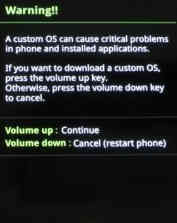
Once have got the above screen, release all the buttons and click “Volume Up” button to confirm. That's it, now your A7 is in download mode. The below screenshot shows the final "Download Mode" screen of your device.
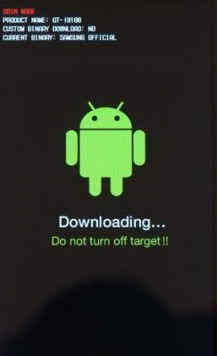
3. Now open the Odin.exe file and connect your Galaxy A7 using USB cable, once successful connection has been made you will get a window like the one given below.
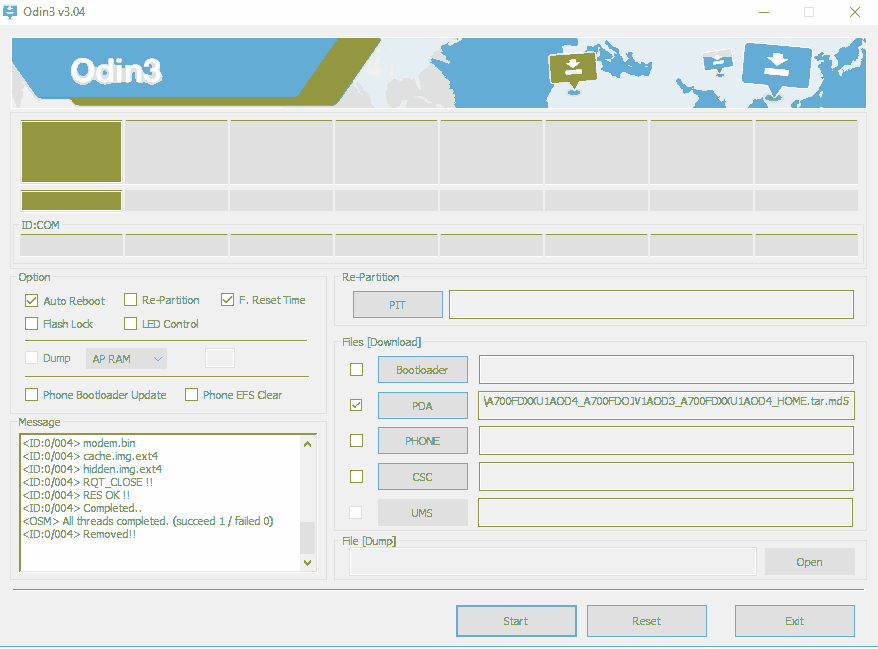
4. In the Odin window please click "PDA" and select the "tar.md5" file and click "Start" button. Now wait for the procedure to get completed, once finished your Galaxy A7 will restart and boot up to the home screen.
That's it guys, you have successfully downgraded Galaxy A7 SM-A700FD from Android Lollipop 5.0.2 To KitKat 4.4.4.
If you are facing android boot loop after the downgrade please follow these steps; How To Resolve Android Boot Loop On All Samsung Galaxy Smartphones?
If you have faced any issues while downgrading the Samsung Galaxy A7 SM-A700FD from Android Lollipop 5.0.2 To KitKat 4.4.4, please feel free to post it in the comment section below, don't worry I will help you as fast I can.
If "Downgrade Galaxy A7 SM-A700FD From Android 5.0.2 To 4.4.4?" tutorial really helped you, please give a like/share on social networking websites by using the below given buttons.
