Hi guys, this tutorial will help you to root your Samsung Galaxy S7 On Nougat 7.0 Using CF-Auto-Root.
Many of you might have already tasted the delicious Nougat on your Samsung Galaxy S7, as the OTA update is widely released and it’s been a while. But today rather than going to the Nougat features and advantages we will be helping you to root your S7 running on this freshly baked firmware.
Compatible Models
Please note that this method is compatible on Samsung Galaxy S7 SM-G930F, Samsung Galaxy S7 SM-G930K, Samsung Galaxy S7 SM-G930L, Samsung Galaxy S7 SM-G930P, Samsung Galaxy S7 SM-G930R4, Samsung Galaxy S7 SM-G930S, Samsung Galaxy S7 SM-G930T (T-Mobile), Samsung Galaxy S7 SM-G930V (Verizon) and Samsung Galaxy S7 SM-G930W8 running on Android Nougat 7.0 firmware only.
Make sure that you have backed up your Galaxy S7’s phone memory before proceeding with any of the steps below.
Steps to root Samsung Galaxy S7 running on Android Nougat 7.0 firmware using the CF-Auto-Root (All Models)
1. To start with please download the root file from the below given link and extract it to your PC desktop.
- Downloads To Root Samsung Galaxy S7 SM-G930F
- Downloads To Root Samsung Galaxy S7 SM-G930K
- Downloads To Root Samsung Galaxy S7 SM-G930L
- Downloads To Root Samsung Galaxy S7 SM-G930P
- Downloads To Root Samsung Galaxy S7 SM-G930R4
- Downloads To Root Samsung Galaxy S7 SM-G930S
- Downloads To Root Samsung Galaxy S7 SM-G930T (T-Mobile)
- Downloads To Root Samsung Galaxy S7 SM-G930V (Verizon)
- Downloads To Root Samsung Galaxy S7 SM-G930W8
The extracted files will be similar like the one shown in the screenshot below.

2. Now In order to proceed with the root, you need to enable the “USB debugging” on your Galaxy S7. For that go to “Settings-> Developer options”, (tap 7 times on Build Number under “About Device” if you don’t find developer options. Once done the “Developer options” will be there under the “Settings” main menu). Now enable the “USB debugging” from the “Developer options” menu.
The detailed steps to enable USB debugging is explained in the below given link. Don’t worry even if the procedure is for Marshmallow firmware, the procedure is almost same on Nougat.
3. Now please enable “OEM unlock”. Please check the below article for detailed steps to enable OEM unlock.
Entering Download Mode
4. Once the OEM unlock is enabled on your phone please switch it off and enter it into the “Download mode”. To enter “Download Mode” please press and hold the “Power”+”Vol Down”+”Home” buttons until you get a warning screen. Once you get the warning screen please release all the buttons and press “Vol Up” button to enter into the “Download mode“.
Kindly check the below given tutorial to get detailed info on entering “Download Mode“. Don’t worry even if the procedure is for Marshmallow firmware, the procedure is almost same on Nougat.
5. Now open the Odin.exe file with admin privileges and connect your Galaxy S7 using the USB cable with your PC. If the connection was successful you will get an “Added” message from the Odin window. If the connection is unsuccessful please reinstall the Samsung USB drivers for your device and try again.
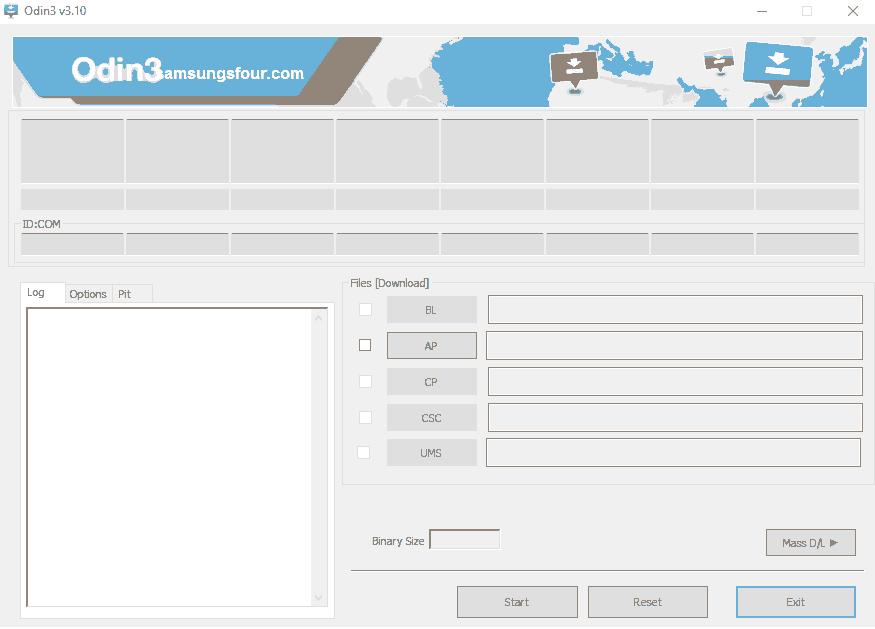
6. Once the above steps are completed please click the “PDA/AP” button on the Odin application and select the “tar.md5” file which you have extracted to your PC desktop before.
When everything is as mentioned here, please click “Start” button in the “Odin” app to begin the rooting process.
When the rooting is completed your Galay S7 will reboot and a “Pass” message from the Odin app can be taken as a symbol for successful root.
Normal queries to root Galaxy S7 On Nougat 7.0
- How To Root Samsung Galaxy S7 SM-G930F Running On Android 7.0 Nougat Using The CF-Auto-Root Method?
- How To Root Samsung Galaxy S7 SM-G930K Running On Android 7.0 Nougat Using The CF-Auto-Root Method?
- How To Root Samsung Galaxy S7 SM-G930L Running On Android 7.0 Nougat Using The CF-Auto-Root Method?
- How To Root Samsung Galaxy S7 SM-G930P Running On Android 7.0 Nougat Using The CF-Auto-Root Method?
- How To Root Samsung Galaxy S7 SM-G930R4 Running On Android 7.0 Nougat Using The CF-Auto-Root Method?
- How To Root Samsung Galaxy S7 SM-G930S Running On Android 7.0 Nougat Using The CF-Auto-Root Method?
- How To Root Samsung Galaxy S7 SM-G930V (Verizon), SM-G930T (T-Mobile) & SM-G930W8 Running On Android 7.0 Nougat Using The CF-Auto-Root Method?
Please note that rooting will void your warranty (don’t worry you can always reinstate warranty by unrooting it), so kindly proceed at your own risk. SamsungSFour.Com will not be liable for any damage caused as a result of executing any of the steps given above.
If you have faced any issues while rooting your Galaxy S7 running on Nougat 7.0, please feel free to post it in the comment section below, don’t worry I will help you as fast as I can.
If “How To Root Samsung Galaxy S7 On Nougat 7.0 Using CF-Auto-Root? (All Models)” tutorial really helped you, please give a like/share on social networking websites by using the below given buttons.