This tutorial will help you to root your Samsung Galaxy Light SGH-T399 for T-Mobile in easy steps. Before proceeding further please make sure that you have made a backup of all your Galaxy Light personal files including contacts, photos etc.
Please note that rooting will void your Samsung Galaxy Light warranty (you can always reinstate warranty by unrooting the device) so kindly proceed at your own risk. SamsungSFour.Com will not be liable for any damage caused as a result of the below given tutorials.
Before proceeding further make sure that your phone is holding at least 80% charge.
Steps To Root Your T-Mobile Samsung Galaxy Light SGH-T399
1. First you need to download the SuperSU from ChainFire
2. Once downloaded please copy it on to the Samsung Galaxy Light SGH-T399 SD card. Make sure that you don’t open the app once installed.
3. Now enable “USB Debugging Mode” and shut down your Galaxy Light.
4. Once the device is in the power down state switch it back your Galaxy Light into “Download Mode“. To enter the device in “Download Mode” press and hold “Volume Down+Home+Power” buttons until you see the below screen.
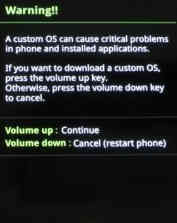
Once you see the above screen press “Volume Up” button. Now you are in download mode and you will see a similar screen like one given below.
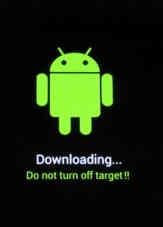
5. Now download Odin 3.07 and open it.
6. Now connect your device using USB cable to your PC. If it’s properly connected you will get an “Added” message from the Odin.
7. Now download TWRP file from this link
8. Once downloaded open Odin on your PC, click “PDA” button and select the downloaded TWRP file.
9. Uncheck “Auto Reboot” in Odin and click “Start” there.
10. Now the process will start and please wait until it’s finished. Once finished switch off your device and remove the batteries, and reinstall it.
11. Right now your Samsung Galaxy Light will be in the switched off state, turn it back on to “Recovery Mode” by pressing and holding “Volume Up”+”Home””+”Power” buttons. Release the “Power” button once you see your phone model number keep pressing the other buttons. Now you will be in “Recovery Mode“.
12. Once in recovery mode select the option “install zip from sdcard” (or similar option) and select the copied “SuperSu.zip“. Once installed go to the recovery mode main menu and select “Reboot system now“.
12. Now your Samsung Galaxy Light T-Mobile will restarted and will be rooted with super user privileges.
Enjoy the maximum out of it!
If you have faced any issue while rooting your Samsung Galaxy Light, please feel free to post it in the comment section below, don’t worry I will help you as fast I can.
If “How To Root Samsung Galaxy Light SGH-T399 T-Mobile?” tutorial really helped you, please give a like/share on social networking websites by using the below given buttons.
