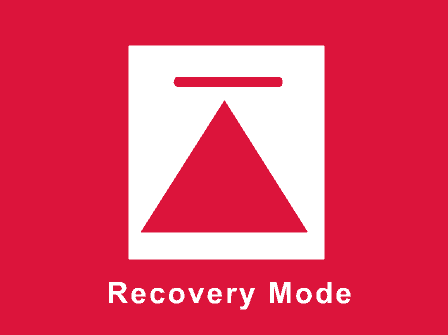Hi friends, this tutorial will help you to enter Samsung Galaxy S9 and Galaxy S9+ into Recovery Mode.
If you are having any performance issues, need to resolve the bootloop, do a hard reset then you have to enter into the android recovery mode.
But do you know how to do that? If not, please don’t need to worry because we have covered you well here.
This tutorial will help you to enter into “Recovery Mode” in very easy steps. The steps are picturized to make it simple and more understandable.
So lets go straight away into the procedure of entering Samsung Galaxy S9 and S9 Plus into the recovery mode.
Steps to enter Samsung Galaxy S9 or S9+ into the android “Recovery Mode”
1. Before you begin the steps lets switch of your Galaxy S9/S9 Plus first.
2. In the power down status press and hold “Bixby” + “Volume Up”+”Power” buttons at the same time until you see the model number (Samsung Galaxy S9 or Galaxy S9+) on the screen (as shown in the below image, either S9 or S9+ will be shown, please don’t get confused as both models are shown in the below image), now release the “Power” button while holding the “Vol Up” button.

Once done your Galaxy S9/S9+ will be entered into the Android Recovery Mode. However to double check please have alook at the below screenshot. If you get a similar screen like this then you are good to go.
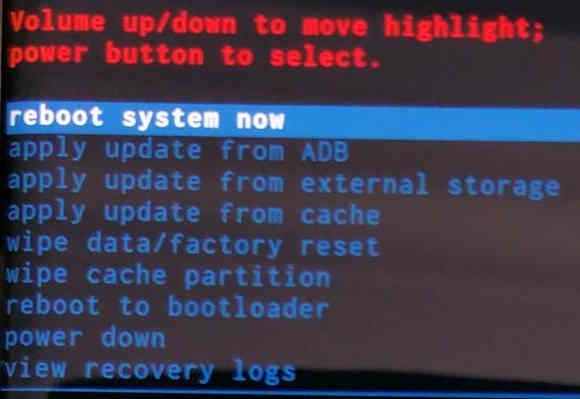
As shown in the above image we have options in recovery mode menu like; (if you have installed custom recovery or ROM the menu items may change)
- Reboot system now
- Apply update from ADB
- Apply update from external storage
- Apply update from cache
- Wipe data/factory reset
- Wipe cache partition
- Reboot to bootloader
- Power down
- View recovery logs.
You can use the “Vol Up” and “Vol Down” buttons to toggle through the menu options and “Power” button to select or confirm an action.
Normal queries for this tutorial
- How To Enter Samsung Galaxy S9 Into Recovery Mode?
- How To Enter Samsung Galaxy S9+ Into Recovery Mode?
- How To Enter Samsung Galaxy S9 Plus Into Recovery Mode?
- How To Enter Samsung Galaxy S9 Plus Into Factory Mode?
- How To Enter Samsung Galaxy S9 Into Factory Mode?
If you have faced any issues while entering your Samsung Galaxy S9/S9+, please feel free to post it in the comment section below, don’t worry I will help you as fast I can.
If “How To Enter Samsung Galaxy S9 and S9+ Into Recovery Mode?” tutorial really helped you, please give a like/share on social networking websites by using the below given buttons.