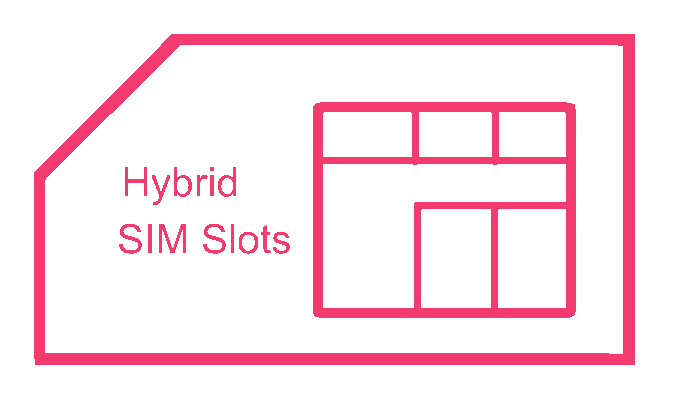Hi friends, this article will list out all the Samsung Galaxy Smartphones With Hybrid SIM Slots.
As you may already know the Smartphones, especially the Galaxy Android ones have evolved through a lot of phases. In each phase it has gone through a number of improvements both aesthetically and technologically. The main improvement or advancement when it comes of multiple SIM technology are the Galaxy Smartphones with hybrid slots.
What is a hybrid SIM slot?
Hybrid SIM slots are usually the slot no:2 of a Galaxy Android Smartphone where you will be able to put either a nano SIM card or a microSD card. But you will be able to insert either of the two only, but not all at the same time.

The above image shows a hybrid slot (slot 2) with a nano SIM card on it.

The above image shows a hybrid slot (slot 2) with a microSD card on it.
So finally let me list out all the Samsung Galaxy smartphones available in the market which comes equipped with these hybrid SIM slots. But if you want to know how to insert SIM/microSD cards on hybrid slots please follow this tutorial here; How To Insert A SIM On A Galaxy Smartphone With Hybrid Slots?
All Samsung Galaxy Smartphones with the hybrid SIM slots
- Samsung Galaxy M54
- Samsung Galaxy A54
- Samsung Galaxy A34
- Samsung Galaxy S23 Ultra
- Samsung Galaxy S23+
- Samsung Galaxy S23
- Samsung Galaxy Tab Active4 Pro
- Samsung Galaxy Z Fold4
- Samsung Galaxy M53
- Samsung Galaxy S20 FE 2022
- Samsung Galaxy A73 5G
- Samsung Galaxy A53 5G
- Samsung Galaxy A33 5G
- Samsung Galaxy S22 Ultra 5G
- Samsung Galaxy S22+ 5G
- Samsung Galaxy S22 5G
- Samsung Galaxy S21 FE 5G
- Samsung Galaxy M52 5G
- Samsung Galaxy M32 5G
- Samsung Galaxy A52s 5G
- Samsung Galaxy F52 5G
- Samsung Galaxy M42 5G
- Samsung Galaxy A72
- Samsung Galaxy A52 5G
- Samsung Galaxy A52
- Samsung Galaxy S21 Ultra 5G
- Samsung Galaxy S21+ 5G
- Samsung Galaxy S21 5G
- Samsung Galaxy A32 5G
- Samsung Galaxy S20 FE 5G
- Samsung Galaxy S20 FE
- Samsung Galaxy A42 5G
- Samsung Galaxy A51 5G UW
- Samsung Galaxy Note20 Ultra 5G
- Samsung Galaxy Note20 Ultra
- Samsung Galaxy Note20 5G
- Samsung Galaxy Note20
- Samsung Galaxy S20 Ultra 5G
- Samsung Galaxy S20 Ultra
- Samsung Galaxy S20+ 5G
- Samsung Galaxy S20+
- Samsung Galaxy S20 5G UW
- Samsung Galaxy S20 5G
- Samsung Galaxy S20
- Samsung Galaxy Note10 Lite
- Samsung Galaxy S10 Lite
- Samsung Galaxy Note10+ 5G
- Samsung Galaxy Note10+
- Samsung Galaxy Note10
- Samsung Galaxy S10
- Samsung Galaxy S10 Plus
- Samsung Galaxy S10e
- Samsung Galaxy S9 Plus
- Samsung Galaxy S9
- Samsung Galaxy C9 Pro
- Samsung Galaxy C7 Pro
- Samsung Galaxy S8 Plus
- Samsung Galaxy S7 Edge
- Samsung Galaxy Note 8
- Samsung Galaxy C5
- Samsung Galaxy A5 (2017)
- Samsung Galaxy A5 (2016)
- Samsung Galaxy A5
- Samsung Galaxy C7
- Samsung Galaxy A3 (2016)
- Samsung Galaxy A3 (2017)
- Samsung Galaxy S7
- Samsung Galaxy A8
- Samsung Galaxy S8
- Samsung Galaxy On7 (2016)
- Samsung Galaxy C8
- Samsung Galaxy A7
- Samsung Galaxy A7 (2017)
- Samsung Galaxy A7 (2016)
- Samsung Galaxy C5
- Samsung Galaxy S7 Edge
- Samsung Galaxy Note 7
- Samsung Galaxy J7 Plus
- Samsung Galaxy E7
- Samsung Galaxy S8 Plus
- Samsung Galaxy A3
- Samsung Galaxy E5
- Samsung Galaxy C10
- Samsung Galaxy Fame S6812
- Samsung Galaxy C10 Plus
Please note that we are not including any conventional dual SIM Galaxy smartphones but only the ones which comes with a hybrid slot.
If you have faced any issues while trying to insert a SIM card on your Galaxy Smartphone With Hybrid SIM Slots, please feel free to post it in the comment section below, don’t worry I will help you as fast as I can.
If “All Samsung Galaxy Smartphone With Hybrid SIM Slots” tutorial really helped you, please give a like/share on social networking websites by using the below given buttons.