Hi friends, this tutorial will help you to install 1, 00000+ Watch Faces on your favourite Samsung Galaxy Watch4 and Galaxy Watch4 Classic.
Yes you heard to right and it’s 100% free.
A brief intro to Galaxy Watch4 & Galaxy Watch4 Classic specs
The Galaxy Watch4 comes with a 1.4 inches Super AMOLED touchscreen display with Always On display and Corning Gorilla Glass DX+ protection on top of it. It has built in 16GB of storage and 1.5GB of RAM. The 361 mAh Li-Ion battery is enough juice for 24 hours usage.
The Galaxy Watch4 has Black, Pink Gold, Silver, Green, Thom Browne Edition, Bespoke Edition, PXG Golf Edition colour options to choose and SM-R860, SM-R870 models.
On the other hand the Galaxy Watch4 Classic comes in Black, Silver, Thom Browne Edition, Bespoke Edition colour options and SM-R880, SM-R890 models.
On the other hand the Galaxy Watch4 Classic has the exact same looks other than some aesthetic changes.
Both the Smart Watches have GSM connectivity.
However before proceeding further, first lets get some more info on;
What are Watch Faces?
It’s all in there in the name itself. Watch face is the front face of every watch. You can change the look and feel of your watch as you wish so that you will get a literally new watch each day.

Image credits “Facer Studios”
How to install a Watch Face on Galaxy Smart Watch?
First you need to download & Install “Watch Face App” from the Google Play App store. Now make sure your Galaxy Smart Watch4 & Watch4 Classic is connected with your Galaxy Smartphone (or any other Smartphone) through the “Samsung Gear” app. Now long press on your Galaxy smartwatch and scroll to select “Watch Face App” as your chosen watch face. Once done open the “Watch Face App” from your Galaxy phone and select the watch face as per your choice.
Steps to download / install Watch Faces On Watch4 & Watch4 Classic
1. For that first you need to download and install the “Watch Faces” app on your Galaxy Smartphone from Google Play Store by using this link.
Installing the Companion App
2. Once installed please open the “Watch Faces” app and install the companion app on your Galaxy Smart Watch4 & Watch4 Classic. Please don’t forget to connect your phone with the watch.
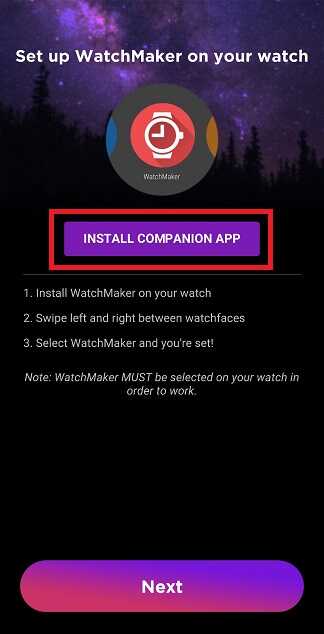
3. Once companion app is installed swipe “left”or “right” to select a watch face.
That’s it guys, hope this tutorial has helped.
But if you want to try another Watch Face app which is found to have better watch faces on your Galaxy Smart Watch4 & Watch4 Classic please try the Facer Watch Faces app here.
Normal queries for this article
- Samsung Galaxy watch 4 watch faces download
- Best free watch faces for galaxy watch 4
- How to change watch face on galaxy watch 4?
- Samsung galaxy watch faces download
- Galaxy watch 4 faces app
- Best Galaxy watch 4 faces
- Samsung Galaxy watch 4 watch faces download
- Best free watch faces for galaxy watch 4
- Best watch faces for Galaxy watch 4
- Samsung Galaxy watch faces download
- Galaxy watch 4 faces app
- Samsung Galaxy watch 4 classic faces
If “How To Install 100000+ Watch Faces On Galaxy Watch4 & Watch4 Classic?” tutorial really helped you, please give a like/share on social networking websites by using the below given buttons.
