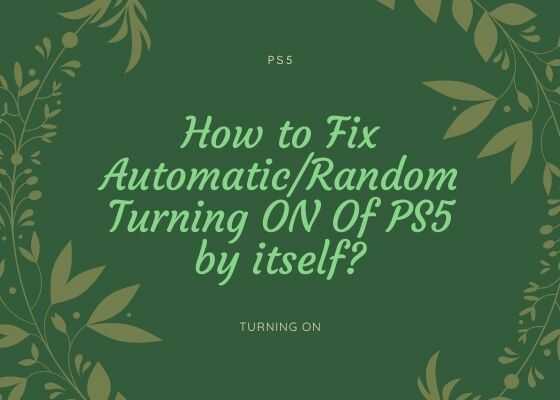This tutorial will help you to resolve/fix the automatic/random turning ON Of PlayStation 5 (PS5) by itself in very easy steps. This is a very annoying bug for the latest PS5 devices which turns itself ON while the TV is OFF without any provocation.
If you are a PS5 users don’t worry as we have a dedicated guide for this issue and we are 100% sure that it will be resolved.
Table Of Contents
Steps to Fix Automatic/Random Turning ON Of PlayStation 5 (PS5)
It is confirmed that the issue is caused when “Enable HDMI Device Link” is enabled in your system settings of your PS5. So to resolve the issue you just need to disable it and reboot your PS5.
How to disable “Enable HDMI Device Link” on PS5?
1. For that please go to the “Settings” menu from the home screen on your PlayStation 5.
2. Select System > then HDMI.
3. Now please switch Off the “Enable HDMI Device Link” toggle switch there.
4. Once all done please reboot your PS5 and check whether the issue is resolved.
Hope we were able to resolve your PS5 automatic turning on issue.
Normal Queries
- PS5 turns on by itself when tv is OFF
- PS5 randomly turned OFF
- PS5 turns on by itself in rest mode
- PS5 turns on by itself reddit
- how to turn off HDMI device link on PS5
- PS5 turns on with tv reddit
- PS5 randomly turns off while playing games
If you have faced any issues while try the above steps, please don’t hesitate, feel free to post it in the comment section below, don’t worry I will take a look at it asap.
If “How to Fix Automatic/Random Turning ON Of PS5 by itself?” tutorial really helped you, please give a like/share on social networking websites by using the below given buttons.