This tutorial will help you take a screenshot on your incredible Android Flagship Samsung Galaxy S4 in a matter of seconds.
There are two methods two achieve this,
Method 1
Using Hard buttons

I believe that the above image is self explanatory. Just press and hold the Home and Power/Lock button at the same time, it is as simple as that.
Method 2
Using incredible swipe screen feature
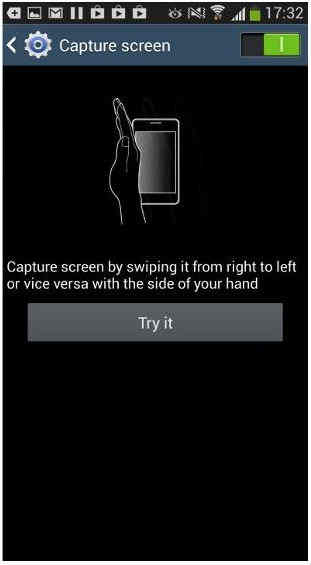
This is the simplest method, just swipe your hand over the Samsung Galaxy S4 as shown in the above image, oh boy! that’s it your screenshot is cooked and ready to serve.
Now go on and take screenshots of your Samsung Galaxy S4 where ever and when ever you desire.
If “How to take a screenshot with Samsung Galaxy S4?“ tutorial really helped you, please give a like/share on social networking websites by clicking the below given buttons.