This tutorial will help you root all Samsung Galaxy Smartphones using Root Genius. All you need is the Root Genius app which will do the trick.
Please note that rooting may void your device warranty (can regain warranty by unrooting). SamsungSFour.Com will not be liable for any damage caused as result of the below given steps. Kindly proceed at your own risk.
Before proceeding with the any of the steps below, make sure that your device is at least charged to 80% of battery power and you have made a backup of all your personal files including contacts, photos, and what ever it is on the phone memory.
Steps to root all Samsung Galaxy Android Smartphone (All Models) using ROOT Genius
1. Download the “Root Genius” software from the below given link,
2. Now open the Root Genius software and you will get a similar screen like the one below,
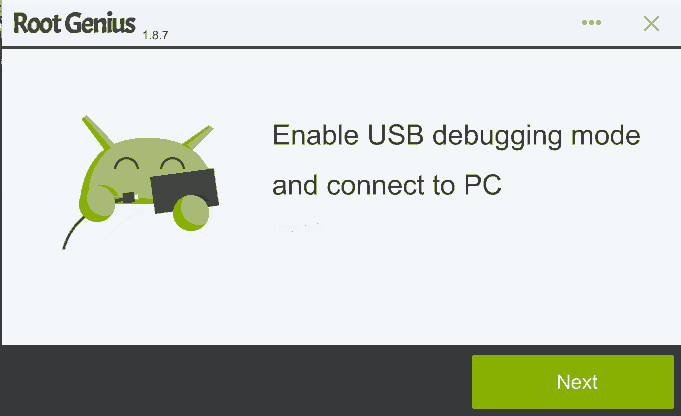
3. Now enable “USB Debugging Mode” on your device and connect it to your PC using the USB cable.
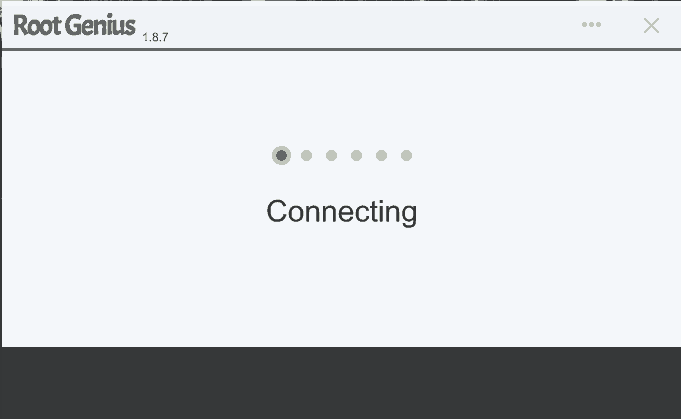
This happens when you connect and click “Next”.
4. Once your device is properly connected with the PC the below screen appears.
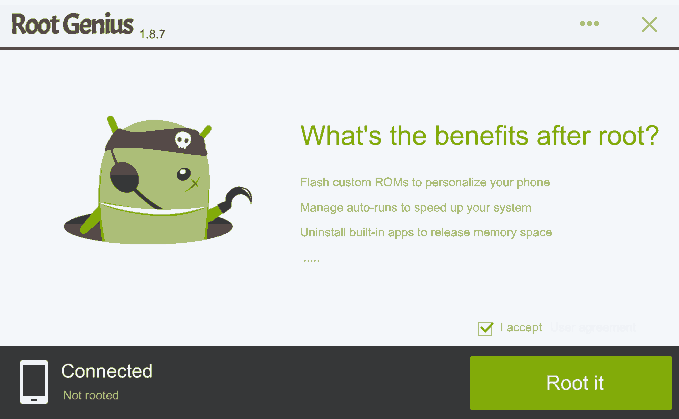
5. Now you are all set, just click “Root it” button in the Root Genius window and you can see the below screen.
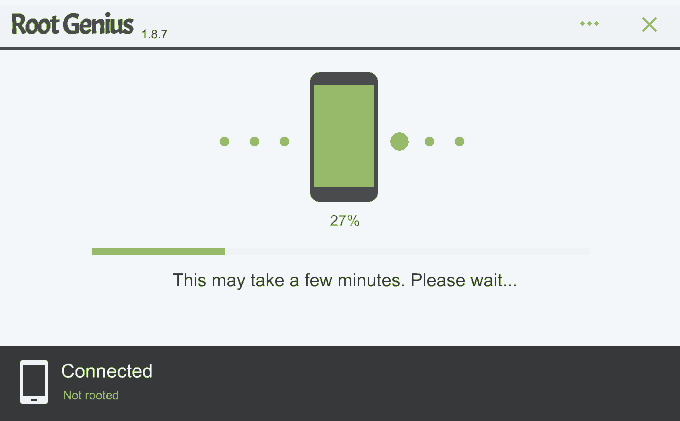
6. Once you click “Root it” everything will happen automatically without any intervention from you. Once the process is completed you can always confirm a successful root by checking the “KingUser” app in the menu.
If it’s there then your device is successfully rooted with superuser privileges……Enjoy the maximum out of it.
Normal queries for this tutorial
- How To Root Samsung Galaxy Note3 N900 using ROOT Genius?
- How To Root Samsung Galaxy Note3 N9009 using ROOT Genius?
- How To Root Samsung Galaxy Note3 N9006 using ROOT Genius?
- How To Root Samsung Galaxy Note3 N9008V using ROOT Genius?
- How To Root Samsung Galaxy Note3 N9002 using ROOT Genius?
- How To Root Samsung Galaxy S5 G900F using ROOT Genius?
- How To Root Samsung Galaxy S4 i9500 using ROOT Genius?
- How To Root Samsung Galaxy S4 i9502 using ROOT Genius?
- How To Root Samsung Galaxy S4 i959 using ROOT Genius?
- How To Root Samsung Galaxy S4 i9508 using ROOT Genius?
- How To Root Samsung Galaxy S4 i9505 using ROOT Genius?
- How To Root Samsung Galaxy S3 i9300 using ROOT Genius?
- How To Root Samsung Galaxy S3 i939 using ROOT Genius?
- How To Root Samsung Galaxy S3 i939D using ROOT Genius?
- How To Root Samsung Galaxy S3 i9308 using ROOT Genius?
- How To Root Samsung Galaxy Note II N7100 using ROOT Genius?
- How To Root Samsung Galaxy Note II N719 using ROOT Genius?
- How To Root Samsung Galaxy Note II N7108 using ROOT Genius?
- How To Root Samsung Galaxy Note II N7102 using ROOT Genius?
- How To Root Samsung Galaxy Note II LTE N7105 using ROOT Genius?
- How To Root Samsung Galaxy Note i9220 using ROOT Genius?
- How To Root Samsung Galaxy S II i9100 using ROOT Genius?
- How To Root Samsung Galaxy S II i9100G using ROOT Genius?
- How To Root Samsung Galaxy S II Plus I9105P using ROOT Genius?
- How To Root Samsung Galaxy S II HD LTE E120L using ROOT Genius?
- How To Root Samsung Galaxy S II AT&T i777 using ROOT Genius?
- How To Root Samsung Galaxy S i9000 using ROOT Genius?
- How To Root Samsung Galaxy S Plus i9001 using ROOT Genius?
- How To Root Samsung Galaxy S Vibrant T959 using ROOT Genius?
- How To Root Samsung Galaxy SL i9003 using ROOT Genius?
- How To Root Samsung Captivate i897 using ROOT Genius?
- How To Root Samsung Galaxy Ace S5830 using ROOT Genius?
- How To Root Samsung Galaxy Ace S5830i using ROOT Genius?
- How To Root Samsung Galaxy Gio S5660 using ROOT Genius?
- How To Root Samsung Galaxy Trend Duos S7562 using ROOT Genius?
- How To Root Samsung Galaxy Mini S5570 using ROOT Genius?
- How To Root Samsung Fascinate i500 using ROOT Genius?
- How To Root Samsung Galaxy R i9103 using ROOT Genius?
- How To Root Samsung Galaxy Trend i699 using ROOT Genius?
- How To Root Samsung Galaxy Mega 5.8 i9152 using ROOT Genius?
- How To Root Samsung Galaxy Mega 6.3 i9200 using ROOT Genius?
- How To Root Samsung Galaxy Trend S7568 using ROOT Genius?
- How To Root Samsung Galaxy Trend Duos S7562i using ROOT Genius?
- How To Root Samsung Galaxy Trend Duos II S7572 using ROOT Genius?
- How To Root Samsung Galaxy Trend II I739 using ROOT Genius?
- How To Root Samsung Galaxy Trend 2 S7898 using ROOT Genius?
- How To Root Samsung Galaxy Win i8552 using ROOT Genius?
- How To Root Samsung GT-I8268 using ROOT Genius?
- How To Root Samsung GT-I8262D using ROOT Genius?
- How To Root Samsung Galaxy Grand DUOS i9082 using ROOT Genius?
- How To Root Samsung Galaxy Win i869 using ROOT Genius?
- How To Root Samsung Galaxy Grand i9128 using ROOT Genius?
- How To Root Samsung Galaxy Grand2 G7106 using ROOT Genius?
- How To Root Samsung Galaxy Grand i879 using ROOT Genius?
If you have faced any issues while rooting your Samsung Android Smartphone, please feel free to post it in the comment section below, don’t worry I will help you as fast I can.
If “How To Root All Samsung Galaxy Smartphones using ROOT Genius?” tutorial really helped you, please give a like/share on social networking websites by using the below given buttons.
