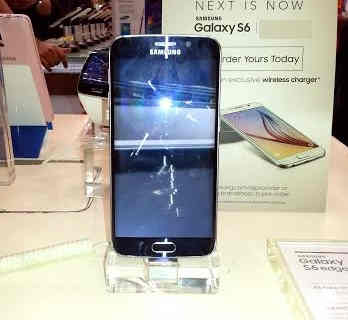Hi, today I am going to give you a short tutorial on how to enter your Samsung Galaxy S6 into download mode. If you are not much familier with “Download Mode“, it is a mode on your Galaxy Android Smartphone in which you can root or update your phone firmware.So I am not going to lengthen this further, can go straight to the point.
Steps To Enter Samsung Galaxy S6 into download mode
1. To enter your Galaxy S6 into download mode, you need to press and hold the “Home+Volume Down+Power” at the same time and when you see the below warning screen release all the buttons.
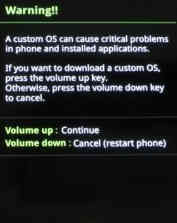
Warning Screen
2. Now press the “Vol Up” button and your Galaxy S6 will be entered into the “Download Mode“. If you have successfully entered into the download mode then you will be able to see the below screen on your S6.
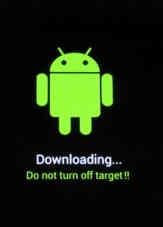
If you have faced any issues while trying to enter your Samsung Galaxy S6 Into Download Mode, please feel free to post it in the comment section below, don’t worry I will help you as fast I can.
If “How To Enter Samsung Galaxy S6 Into Download Mode?” tutorial really helped you, please give a like/share on social networking websites by using the below given buttons.