In this simple tutorial I will help you to enter your Samsung Galaxy S2 into “Download Mode”. This method is compatible on all Galaxy S2 variants like Samsung I9100 Galaxy S II, Samsung I9100G Galaxy S II, Samsung I9105 Galaxy S II Plus, Samsung I9105P Galaxy S II Plus, Samsung Galaxy S II T989, Samsung Hercules and Samsung SGH-T989.
Steps To Enter Galaxy S2 in Download Mode
1. First please make sure that your Galaxy S2 is switched off.
2. Once your phone is in the switched off state , press and hold “Volume Down” + “Home” key and “Power” buttons until you get the warning screen. Now release all the buttons and press “Volume Up” button to enter “Download Mode”.
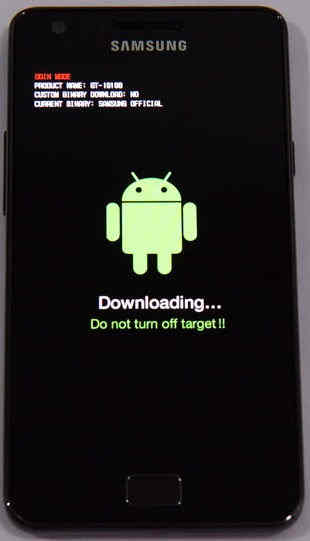
If your Samsung Galaxy S2 is in download mode you will see a similar screen like the one above on your phone.
Congratulations! your Samsung Galaxy S2 is in download mode…
If “How To Enter Samsung Galaxy S2 In Download Mode?“ tutorial really helped you, please give a like/share on social networking websites by using the below given buttons