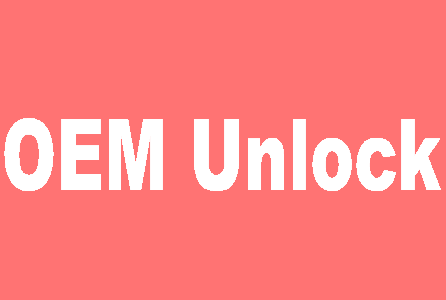Hi folks, this tutorial will explain how to enable OEM Unlock On your Samsung Galaxy S8 and Galaxy S8 Plus.
First of all if you are thinking what is this “OEM unlock” on your Samsung Galaxy S8 or S8 plus, please continue reading. But first of all let me make it clear, it is not a bootloader unlock.
What is OEM Unlock?
OEM lock prevents your bootloader from overwriting the recovery image, unless the “OEM Unlock” option is enabled. It also prevents from unlocking your bootloader. This is as a security measure to prevent custom recoveries and custom ROM being installed.
So lets go through the detailed steps to enable “OEM Unlock” on your Galaxy S8 or S8 Plus. If you want a general tutorial for the same please follow below article,
Steps to perform “OEM Unlocking” on your Samsung Galaxy S8 and Galaxy S8 Plus
1. As the “OEM unlock” option is in the “Developer Options” first we need to enable it which is normally “hidden” in the “Settings” menu. So to enable the “Developer Options” go to Settings>About phone, and tap on the “Build number” 10 times until you get a message that you are a “developer“. Now to your surprise you will see an additional option in the settings menu called “Developer Options“.
2. Once you have enabled the “Developer Options” tap on it and you will see the same screen as shown below.
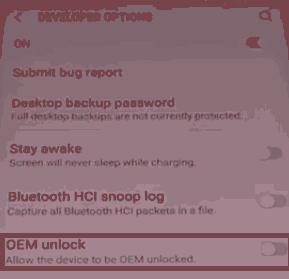
3. Now click on “OEM unlocking” and you will get a popup warning as shown below, tap enable if you would like to proceed.

When done there will be a slide switch near the “OEM unlock” in the “ON” state, that’s it, you have successfully performed “OEM unlocking” on your Samsung Galaxy S8/S8 Plus.
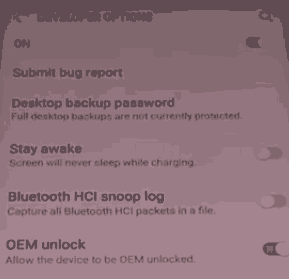
Normal queries for this tutorial
- How To Perform “OEM Unlocking” on Samsung Galaxy S8 Plus (+)?
- How To Perform “OEM Unlocking” on Samsung Galaxy S8?
If you have faced any issues while “OEM Unlocking” your Samsung Galaxy S8 and Galaxy S8 Plus, please feel free to contact us, don’t worry I will help you as fast as I can.
If “How to Enable OEM Unlock On Galaxy S8 and Galaxy S8 Plus?” tutorial really helped you, please give a like/share on social networking websites.