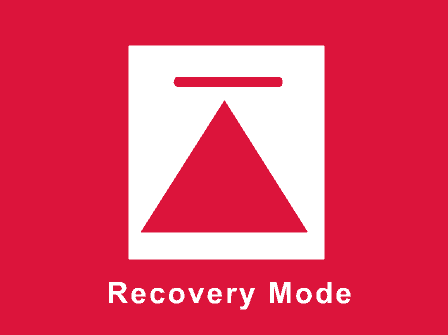Hi guys, this tutorial will guide you through the whole steps to enter your Samsung Galaxy S8 and S8+ into the Recovery Mode.
The Recovery Mode is a vital hidden menu for all android smartphones especially for those who like to play around with it. Even though you may not be that techie there are situations when we are forced to act like one, especially when your Galaxy S8 or S8+ goes to an endless boot loop, failed to start, sluggish performance etc.
Today rather than a general tutorial I will be focusing on this phone only.
Step by step procedure to enter your Samsung Galaxy S8 and S8+ into the “Recovery Mode”
1. To begin the procedure first you need to switch of your Galaxy S8/S8+.
2. Now when you are confirmed that your phone is in the power down status press and hold “Bixby” + “Volume Up”+”Power” buttons at the same time until you see the model number (Samsung Galaxy S8 or Galaxy S8+) on the screen (as shown in the below image), now release the “Power” button while holding the “Vol Up” button.

That’s it now you will be entered into the Android Recovery Mode. To confirm please check whether you have got a screen like the one given below.
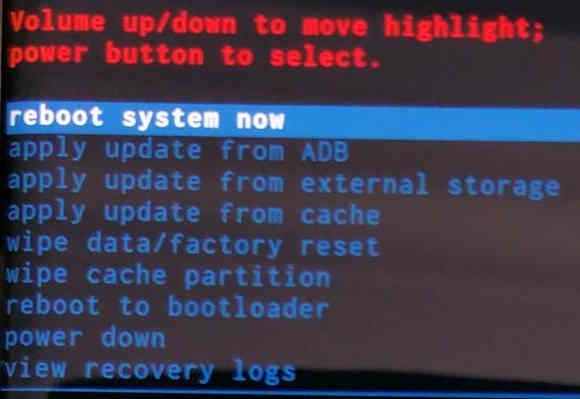
As shown in the above image we have options in recovery mode menu like;
1. Reboot system now
2. Apply update from ADB
3. Apply update from external storage
4. Apply update from cache
5. Wipe data/factory reset
6. Wipe cache partition
7. Reboot to bootloader
8. Power down
9. View recovery logs.
You can use the “Vol Up” and “Vol Down” buttons to toggle through the menu options and “Power” button to select or confirm an action.
Normal queries for this tutorial
- How To Enter Samsung Galaxy S8 & Galaxy S8 Plus Into Recovery Mode?
- How To Enter Samsung Galaxy S8+ Into Recovery Mode?
- How To Enter Samsung Galaxy S8 Plus Into Factory Mode?
- How To Enter Samsung Galaxy S8 Into Factory Mode?
If you have faced any issues while entering your Samsung Galaxy S8/S8+, please feel free to post it in the comment section below, don’t worry I will help you as fast I can.
If “How To Enter Samsung Galaxy S8 and S8+ Into Recovery Mode?” tutorial really helped you, please give a like/share on social networking websites by using the below given buttons.