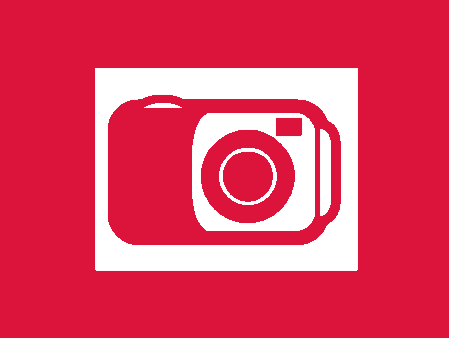Do you know, actually you can take a snapshot of your Samsung Galaxy S8/S8+ screen and save it in your gallery as image files. If not then don't worry we will guide you through the complete procedure to capture your screen in very easy steps.
In a Samsung Galaxy S8/S8+ there are two methods are there to make a screen capture. In the first method we will be using the hardware keys and in the second method we will be using a gesture.
Please note that both the methods are only compatible on Samsung Galaxy S8 and Galaxy S8 plus for taking screenshots.
Steps to take a screenshot on Samsung Galaxy S8/S8+
Method-1
In the first method we will be using the hardware button combinations.

As indicated in the above image please press and hold the "Power"+"Vol Down" buttons for a few seconds untill the screen is captured. That's it and the image file will be saved on your Galaxy S8/S8+'s gallery.
Method-2
In the 2nd method we will be using the motions and gesture feature in your Galaxy S8/S8+ smartphone. If you are holding a brand new Galaxy S8 or Galaxy S8 Plus then you need to enable this feature first so that you can take a screenshot using a gesture you desire.
To enable the feature please go to, Settings ->Movements->Movements and gestures->Scan for capturing. Now you can use the gesture you selected to take a screenshot. There is an added advantage starting from the Android Nougat 7.0 firmware, which is you can actually take a partial screenshot of your Galaxy S8/S8+screen.
Normal queries for this tutorial
- How To Take A Screenshot on Samsung Galaxy S8?
- How To Take A Screenshot on Samsung Galaxy S8+?
- How To Take A Screenshot on Samsung Galaxy S8 Plus?
- How To Take A Snapshot on Samsung Galaxy S8 and S8 Plus
If you have faced any issues while trying to take a screenshot on your Samsung Galaxy S8/S8+, please feel free to post it in the comment section below, don't worry I will help you as fast I can.
If "How To Take A Screenshot On Galaxy S8 and Galaxy S8 Plus?" tutorial really helped you, please give a like/share on social networking websites by using the below given buttons.