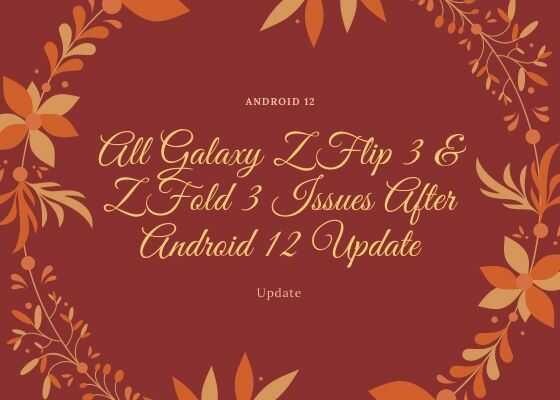Are you among the one who is eagerly waiting for the Android 12 firmware OTA update. However, if you are having Samsung Galaxy Z Flip 3 5G or Galaxy Z Fold 3 5G Smartphones don’t get that much excited as the stable Android 12 OTA update for these phones has showed lots and lots of bugs for users around the globe. As a result Samsung has stopped the rolling out of official Android 12 update for Galaxy Z Flip 3 5G and Galaxy Z Fold 3 5G.
What are the issues/problems/bugs after Android 12 Update On Galaxy Z Flip 3 & Galaxy Z Fold 3?
For some the worst case scenario has happened, it bricked their foldable phones. However for some they noticed screen flickering, sluggish performance, can’t exit recovery mode, Dual Messenger feature not working, dark mode issues etc.
Some users also reported they were not able to take screenshots after Android 12 update on Galaxy Z Flip3 and Z Fold 3. Also for some YouTube and Netflix videos weren’t playing.
For some users camera app was showing strange things like all the captured photos automatically deleted from the gallery. After the update some even noticed bad audio quality audio after 60Hz also.
Is there any solution for Android 12 update bugs?
Unfortunately we don’t have a solution for all the bugs but for the camera app issue only. Deleting the cache and data and optimizing the camera app will resolve the issue for the most.
For that go to Settings->Apps->Camera->Storage
Is there any hope!
Yes indeed as Samsung has stopped the Android 12 roll out and they will relaunch the firmware after the bugs are fixed asap.
If “All Galaxy Z Flip 3 & Z Fold 3 Issues After Android 12 Update” article really helped you, please give a like/share on social networking websites.