This tutorial will help you to root your Samsung Galaxy Grand 2 SM-G7102 running on Android 4.3 Jelly Bean with super user privilages. It's always good to root your phone, as it opens the gate of infinte possibilites of your phone, rather than living with tiedup legs and hands. But there will be always a price to pay, here it's your warranty. But you can unroot it with the official firmware to gain back the warranty. If you are simply afraid then you can also wait till your warranty expires, so you have nothing to lose.
Now we can go straight to the matter,
Steps to root your Samsung Galaxy Grand 2 SM-G7102 running on Android 4.3 Jelly Bean
1. First make sure that you have made a backup of all your phone data including contacts, personal files etc. (for the worst case scenerio, usually the data will be intact)
2. Make sure that your Galaxy Grand 2 SM-G7102 has atleast 70% of battery power.
3. Download all the necessary files to your PC desktop from the below given links,
Now extract it and you will the below given files,
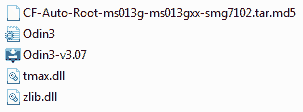
4. Once you have download the files, please switch of your Galaxy Grand 2 and enter it in download mode. To enter download mode press and hold "Volume Down+Home+Power " buttons at the same time and when the warning screen appears press volume up button to confirm.
If you are in download mode you will get a similar screen like the one given below,
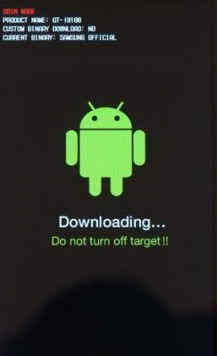
5. Now right click on the Odin file and select "Run As Administrator". Once the Odin windows is opened connect your Galaxy Grand with your PC using the USB cable. If connected successfully you will get an "Added" message in the Odin window. If you failed to receive such a message try reconnecting your device or try installing the necessary USB drivers for your phone.
6. Now make sure that "Auto Reboot" and "F.Reset Time" are selected in the Odin window. Once confirmed click the "PDA" button and select the ".tar.md5" file you have just downloaded and extracted.
7. If everything is as I said then click "Start" to initiate the rooting process. Your device will now restart and once restarted you will get a "Pass" message in the Odin window.
8. Now please disconnect your Samsung Galaxy Grand 2 SM-G7102 from your PC and enjoy the super user privileges.
Disclaimer: SamsungSFour.Com will not be liable for any mishappenings due to the execution of this tutorial. Please proceed at your own risk.
If "How to root Samsung Galaxy Grand 2 SM-G7102" tutorial really helped you, please give a like/share on social networking websites by using the below given buttons.
