This tutorial will guide you through the rooting process of the cute but powerful Android Smartphone, Samsung Galaxy Express 2 SM-G3815 running on Android 4.2.2 Jelly Bean. So if you want to break free your Galaxy Express 2 privilege limitations then this is it, go ahead and root your device.
Please note that rooting will void your warranty, but you can always unroot to regain warranty. SamsungSFour.Com will not be liable for any damage caused as a result of executing the below given steps. Kindly proceed at your own risk.
Before proceeding with any of the steps below please make sure that you have made a backup of all your personal files including contacts, photos, videos..in short what ever it is on your phone memory. Also confirm that the Express 2 is at least charged to 80% of battery power.
Steps To Root Your Samsung Galaxy Express 2 SM-G3815 Running On Android 4.2.2 Jelly Bean
- First you need to download the necessary files for rooting your Galaxy Express 2 to your PC desktop.
Once you have downloaded it, extract it to find the below given files,
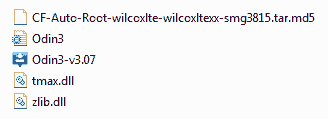
- Now enable "Debugging Mode" on your Galaxy Express 2 and switch of your device. Once it is in power down status power it on to enter it in "Download Mode" by pressing and holding "Home"+"Volume Down"+"Power" buttons at the same time until you see a warning screen like the one below.
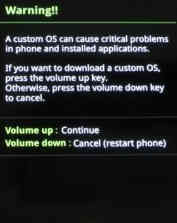
Once you see the above sceen press "Volume Up" button to enter in "Download Mode".
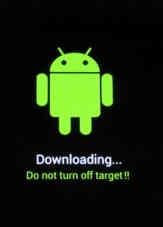
- Once you are in the "Download Mode" open "Odin" and connect your device with your PC using USB cable. If the connection was successful you will get and "Added" message from the Odin screen.
- Now make sure that "Auto-Reboot" and "F.Reset Time" are check in the Odin window.
- Once you are done with it press "PDA" button and select the "tar.md5" file which you extracted earlier to your PC desktop. Now please press "Start" button in Odin.
- The rooting process will start and your device will restart upon completion.
- If the rooting was successful then there will be a message in the Odin in green background, "Pass".
That's it guys now your Samsung Galaxy Express 2 SM-G3815 running on Android 4.2.2 Jelly Bean is rooted with superuser privileges. Enjoy the maximum out of it.
If you have faced any issues while rooting your Samsung Galaxy Express 2 SM-G3815, please feel free to post it in the comment section below, don't worry I will help you as fast I can.
If "How To Root Samsung Galaxy Express 2 (4.2.2 Jelly Bean)?" tutorial really helped you, please give a like/share on social networking websites by using the below given buttons.
