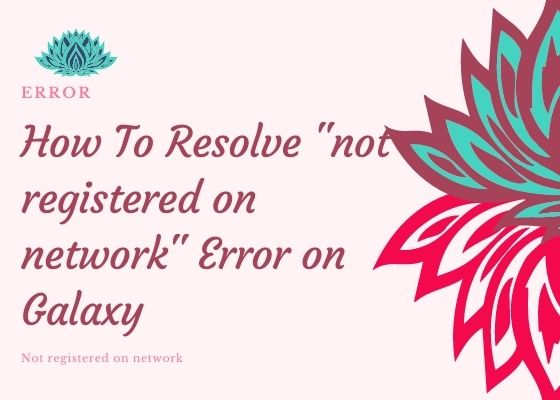Hi friends, this tutorial will help you to resolve “not registered on network” error on your Samsung Galaxy Smartphone.
The “not registered on network” error can be because of many reasons. First you need to find out what is the reason behind the error coming from your Samsung Galaxy Smartphone.
Points to be noted are given below along with their solutions.
Solutions for resolving “not registered on network” on your Galaxy Smartphone
Solution 1 to resolve “not registered on network”
1. Please check whether you have installed any new firmware on your Samsung Galaxy Smartphone. If did, then the installed firmware maybe with the wrong baseband version, this can be a cause of “not registered on network” error.
To resolve this please find the correct Stock ROM (firmware) for your Galaxy Smartphone and install it using Odin.
If that is not the case then kindly continue reading.
Solution 2 to resolve “not registered on network”
2. Please check whether you have recently rooted your Galaxy Smartphone. If did, again the solution is same please install it with Stock ROM (firmware).
Solution 3 to resolve “not registered on network”
3. If you are still not able to find the cause then kindly check whether you have installed any custom ROM on your Galaxy Smartphone. In that case also please install it with the Stock ROM (firmware).
You can try installing another firmware if after installing a particular firmware doesn’t solve your issue (like a trial and error method).
If none of the above solutions or causes are not related to you then please do the below steps to resolve/fix “not registered on network” error coming from your Samsung Galaxy Smartphone.
Solution 4 to resolve “not registered on network”
4. Please go to Settings->Wireless and networks->Mobile Networks->Network mode there select “WCDMA only“. Now restart your device and go back to Settings->Wireless and networks->Mobile Networks->select your Network Operator. Select the correct network operator and check whether your issue is resolved
If the issue is still there then please change the Network mode to “GSM Only” and check whether the issue is resolved.
I am 100% sure that all or any of the above steps will help you to resolve your issue. If it doesn’t then it’s a hardware complaint which can be resolved through physical repair only.
Compatible Models
This method is compatible on all Samsung Galaxy Smartphones like Samsung Galaxy S6, Samsung Galaxy S6 Edge, Samsung Galaxy Note Edge, Samsung Galaxy Note 3 (N9006), Samsung Galaxy Note (i9220), Samsung Galaxy Note II (N7100), Samsung Mesmerize i500, Samsung Galaxy S3 i535, Samsung Galaxy Trend SCH-i699, Samsung Galaxy S2 i777, Samsung i879, Samsung Galaxy S3 i939, Samsung Galaxy S4 i959, Samsung Galaxy S i9000, Samsung Galaxy S i9001, Samsung Galaxy S2 i9100, Samsung Galaxy S2 i9105, Samsung Galaxy S2 i9152, Samsung Galaxy S3 i9300, Samsung Galaxy S3 i9308, Samsung Galaxy Ace S5830, Samsung Galaxy Gio S5660, Samsung Galaxy S4 i9500, Samsung Galaxy S Duos S7562, Samsung Galaxy S Vibrant T959 (T-Mobile), Samsung Galaxy S5 (SM-G900H, SM-G900R4, SM-G900V).
Galaxy Note 3 Neo (SM-N7500, SM-N7502, SM-N7505), Samsung Galaxy Grand Neo (GT-I9060), Samsung Galaxy Win Pro (SM-G3812), Samsung Galaxy S Duos 2 (GT-S7582), Samsung Galaxy Trend Plus (GT-S7580), Samsung Galaxy Grand 2 (SM-G7100)SM-G7102 (Dual SIM), Samsung Galaxy Star Pro (GT-S7260)GT-S7262 (Dual SIM), Samsung Galaxy Express 2 (SM-G3815), Samsung Galaxy Round (SM-G9105), Samsung Galaxy Trend Lite (GT-S7390)GT-S7392 (Dual SIM), Samsung Galaxy Light (SGH-T399), Samsung Galaxy Core Plus (SM-G3500)SM-G3502 (Dual SIM), Samsung Galaxy Ace 3 (GT-S7270)[8]GT-S7272 (Dual SIM), GT-S7275 (LTE), Samsung Galaxy Note 3 (SM-N9000, SM-N9002, SM-N9005), Samsung Galaxy S4 Mini (GT-I9190)[10]Galaxy S4 Mini I9195 (LTE), Galaxy S4 Mini I9192 (Dual SIM), Samsung Galaxy S4 Active (GT-I9295), Samsung Galaxy S4 Zoom (SM-C1010), Samsung Galaxy Pocket Neo (GT-S5310)GT-S5312 (Dual SIM), Samsung Galaxy Star ((GT-S5280)GT-S5282 (Dual SIM), GT-S5283 (Triple SIM)), Samsung Galaxy Core (GT-S8262)GT-i8262D, Samsung Galaxy Y Plus (GT-S5303), Samsung Galaxy Win (GT-I8550)Galaxy Grand Quattro (GT-I8552).
Samsung Galaxy Mega (GT-I9150, GT-I9152, GT-I9200, GT-I9205), Samsung Galaxy Fame (GT-S6810, GT-S6810P), Samsung Galaxy S4 (GT-I9500, GT-I9505, GT-I9506), Samsung Galaxy Xcover 2 (GT-S7710), Samsung Galaxy Young (GT-S6310, GT-S6312), Samsung Galaxy Grand (GT-I9080, GT-I9082), Samsung Galaxy S II Plus (GT-I9105), Samsung Galaxy Pocket Plus (GT-S5301), Samsung Galaxy S III Mini (GT-I8190), Samsung Galaxy Rugby Pro (SGH-I547), Samsung Galaxy Rugby LTE (SGH-i547C, Canadian ket), Samsung Galaxy ExpressSGH-I437, Samsung Galaxy Rush, Samsung Galaxy Note II, Samsung Galaxy Reverb, Samsung Galaxy Victory 4G LTE (SPH-L300), Samsung Galaxy Pocket Duos (GT-S5302), Samsung Galaxy S Duos (GT-S7562), Galaxy S Duos (GT-S7568), Galaxy Trend II Duos (GT-S7572), Galaxy Trend (S7560M), Samsung Galaxy Stellar (SCH-I200), Samsung Galaxy Ch@t (GT-B5330), Samsung Galaxy Appeal (SGH-I827), Samsung Galaxy S III (GT-I9300), Galaxy S III I9305, Samsung Galaxy S Advance, Galaxy S II Lite.
Galaxy Rugby (GT-S5690M), Samsung Galaxy Pocket (GT-S5300), Samsung Galaxy Rugby St (SGH-i847), Samsung Galaxy Beam (i8530), Samsung Galaxy Y DUOS (GT-S6102), Samsung Galaxy Mini 2 (GT-S6500), Samsung Galaxy Ace 2 (GT-I8160), Samsung Galaxy Ace 2 x (GT-S7560M), Samsung Galaxy Ace Plus (GT-S7500), Samsung Galaxy Y Pro Duos (GT-B5510, GT-B5512), Samsung Galaxy Nexus (i9250), Samsung Galaxy Note, Samsung Stratosphere, Samsung Galaxy XCover (S5690), Samsung Galaxy Precedent, Samsung Galaxy Y (GT-S5360), Samsung Galaxy M, Samsung Galaxy W (I8150), Samsung Exhibit II 4G (SGH-T679), , Samsung Galaxy R (I9103), Samsung Galaxy S Plus (GT-i9001), Samsung Galaxy Z, Samsung Exhibit 4G (SGH-T759), Samsung Galaxy S II (GT-I9100), Samsung Galaxy S II Skyrocket, Samsung Captivate Glide.
Samsung Galaxy Neo, Samsung Galaxy Pro, Samsung Galaxy Prevail (SPH-M820), Samsung Galaxy Mini (GT-S5570), Samsung Galaxy Next, Samsung Galaxy Pop, Samsung Galaxy Gio (GT-S5660), Samsung Galaxy SL (GT-I9003), Samsung Galaxy Fit (S5670), Samsung Galaxy Ace (GT-S5830, GT-S5830i)[42]Samsung Galaxy Cooper (GT-S5830), Samsung Galaxy K[44], Samsung Galaxy 551, Samsung Galaxy U, Samsung Galaxy 5, Samsung Galaxy Europa, Samsung Galaxy 550, Samsung Galaxy 3Samsung Galaxy Apollo, Samsung Galaxy S (GT-I9000), Samsung Captivate, Samsung Vibrant, Samsung Fascinate,Samsung Epic 4G, Samsung Mesmeriz, Samsung Galaxy Spica GT-I5700 and Samsung Galaxy Portal.
If you have faced any issues while trying to resolve the not registered on network” error coming out of your Samsung Galaxy Smartphone, please feel free to post it in the comment section below, don’t worry I will help you as fast I can.
If “How To Resolve “not registered on network” Error on Galaxy Smartphone?” tutorial really helped you, please give a like/share on social networking websites.